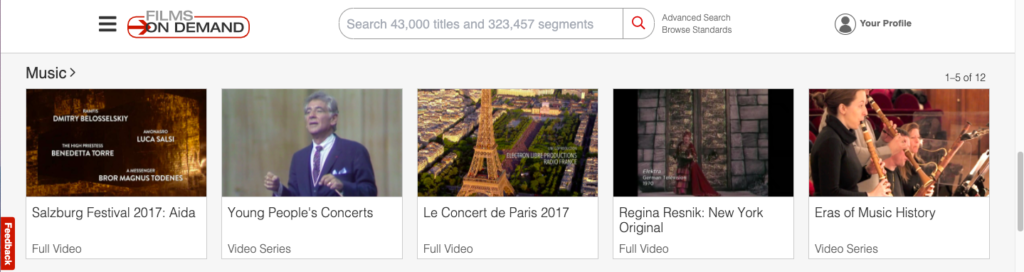Library News
Explore Music from Films On Demand
Posted on January 11th, 2021
One of the highlights of the Film On Demand Streaming video resource is the huge variety of videos about music that are available. You can search for artists, genres or famous pieces of music to explore the collection, but the sidebar icon ![]() to the left of the Films On Demand logo
to the left of the Films On Demand logo  allows you to browse by several different musical categories.
allows you to browse by several different musical categories.
Films On Demand has are over 1,600 videos related to Music. There are sections on music appreciation, music history, world music, documentaries/live performances. There are even special series such as Great Film Composers: music of the movies, Features of current and historical rock performers like Elvis, Queen, Metallica and Green Day. Suppose you need to learn more about a specific style of music. You can find videos on Gospel, Music from Zimbabwe, or Opera, and many more.
But in addition to recordings and performances, other educational films and documentaries go into depth in how music is composed and the structure of what makes each genre of music unique. There are videos on how different forms of music affect us and how they can benefit, such as videos on music therapy and the human experience.
Whatever your interest in music, Films On Demand will have something for you.

Attack of the ’90s!
Posted on June 14th, 2019
 Remember the ’90s? If you don’t now, you soon will! The 1990s arguably gave us some of the greatest films ever produced, and we’ve put together a handsome collection of them up here on the 4th floor, ready to be checked out. 20 years since it came to a close, the ’90s is a decade that continues to resonate and influence popular culture, and rightfully so. Where would we be without Jurassic Park? And perhaps more importantly, where would we be without Space Jam? Certainly nowhere near as excited about this display.
Remember the ’90s? If you don’t now, you soon will! The 1990s arguably gave us some of the greatest films ever produced, and we’ve put together a handsome collection of them up here on the 4th floor, ready to be checked out. 20 years since it came to a close, the ’90s is a decade that continues to resonate and influence popular culture, and rightfully so. Where would we be without Jurassic Park? And perhaps more importantly, where would we be without Space Jam? Certainly nowhere near as excited about this display.
Do we seem to be missing a classic ’90s gem from our collection? Let us know via this convenient form, and we’ll do our best to abide.
Movies From Space!
Posted on February 18th, 2019
Did you know there’s a space exhibit happening at the Booth Library right now? There is, and it’s great! Here on the fourth floor, the best way we could manage to express our excitement is to put together a theme-appropriate movie display. But these aren’t just any regular old movies. They’re movies… FROM SPACE!
We’ve assembled only the best of our collection for your perusal: Informative documentaries, thrilling sci-fi classics, and that one movie where a bunch of dogs put on dog-sized space suits and go to the moon all by themselves. You’ll love it.
Did you also know that the fourth floor is the highest floor in the library, which makes it closer to outer space than all the other floors? How fitting! Float on up and check out our fantastic display!
Back to School Movies @BoothLibrary
Posted on January 8th, 2019
Welcome back, everyone! Or, if you’re brand new, welcome aboard! We at the Booth Library are glad you’re here, and to show our appreciation, we’ve gathered up a collection of only the finest school-related films to get you into the spirit. Kick off the semester in style with a comedy, musical, drama, or… whatever category The Positively True Adventures of the Alleged Texas Cheerleader-Murdering Mom falls into. There are no wrong decisions.
Interested in doing a little reading up on the side while you’re at it?
We’ve got that covered, too.
If your favorite school movie isn’t there, make sure to suggest-a-purchase and we’ll do our best to buy it for the collection.
Cheers, and good luck this spring!
Happy Holidays, CDs and DVDs @BoothLibrary
Posted on November 19th, 2018
Seasons greetings and happy holidays, Panthers! It’s never too early to start celebrating the holiday season, is it? As long as we’re past Halloween, right? Treat yourself to the greatest holidays movie display on campus, right here in Booth Library! There is something for everyone, from heart-warming classics, to modern comedy, to some more obscure gems you may never have heard of (but you should definitely check out). Get here quick, though, because we only have one copy of Die Hard. Cheers!
DVDs
CDs:
Spooky Halloween Movies
Posted on October 11th, 2018
It’s terrifying what a good time you can have with our monster collection of Halloween-y movies @boothlibrary ! We’ve got the Universal and Hammer monsters, recent hits like The Babadook, and Get Out, and classics like Friday the 13th and Alien. Oh, and let’s not forget about the zombies.
Explore a Database: MLA International Bibliography
Posted on September 5th, 2018
Welcome back! This week we explore MLA International Bibliography, an EBSCO database and available to anyone with an EIU login.

Produced by the Modern Language Association, MLA is a go-to resource for scholarship in the Humanities, especially language, literature, rhetoric, composition, folklore and film.
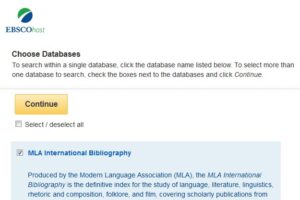
In order to access the MLA database, you’ll first be taken to a portal on EBSCO’s site. Just select the yellow ‘Continue’ box and you’ll be taken straightaway to the MLA International Bibliography.
Like many of the databases hosted by EBSCO, MLA International Bibliography provides you with many different ways to find scholarly article sources by refining and narrowing different search criteria. And while this may seem a little intimidating, by narrowing down your search results, you’ll find exactly what you’re looking for in less time than it takes to browse through the thousands of article citations that you retrieve with keyword searches.
Just like our look at Academic Search Complete, this blog will focus on how to find materials, instead of some of the interesting things you might find on out databases (although, there are many wonderful and fascinating finds in MLA International Bibliography, too!)
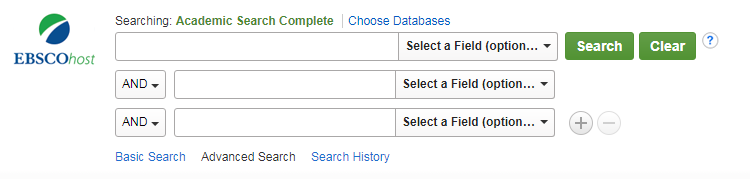
Like Academic Search Complete and other databases hosted by EBSCO, everything starts with the three search boxes at the top of the screen. Here, you can find a starting point for those sources you’re looking for by entering in the subject, the author’s name, or even keywords that appear in the text. Anything you’re looking for you’re bound to find!
The heading under the three search boxes, ‘Search Options,’ allows you to start digging for specific texts by offering a ton of different options for you to narrow the information in those top three search boxes.
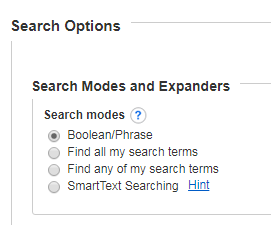
The first subheading, ‘Search modes and expanders,’ lets you specifically narrow the information. Options like ‘Find all my search terms’ lets MLA International Bibliography find ALL your search terms as they appear in article. So, if an article appears after you select this option, it will have not one, not two, but all of the terms you’re looking for in its list of articles.
The ‘Find any of my search terms’ option allows for a broader search. By selecting this option, you’ll find texts with any of your searched terms. Options like ‘Apply related words’ and ‘Apply equivalent subjects’ will broader your search also, as well as look for search terms related to the ones you entered, but maybe didn’t think about. How cool is that?
The subheading ‘Limit your results’ is where you can find really interesting results. Because there are so many options under this subheading, we’ll be dividing options right down the middle as they appear either on the left side or the right side.
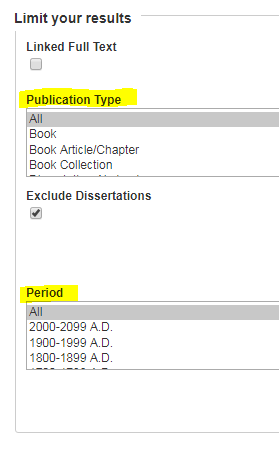
On the left side, options like ‘Publication type’ let’s you find the type of document you’re looking for. In the scroll-down menu you can select books, book chapters, journal articles, websites, and many other forms of text. Also on the left side, you can select the time period what your text was written about. In the scroll-down menu under ‘Period,’ you can find writings about any time period between B.C to 2099.
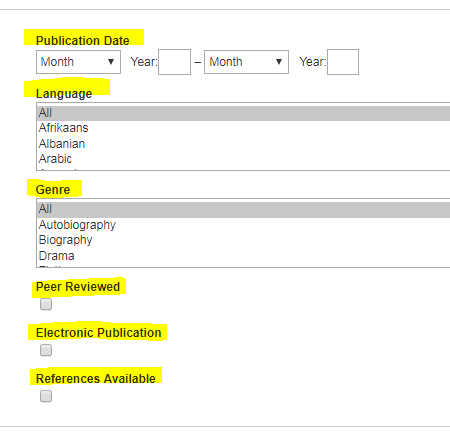
On the right side you can narrow down your search terms by publication dates, the language it was written in, and many more. Also on the right side you can search for the genre you want your sources to be from. Options such as short story, biography, letters, saga, and anything you can think of make their home in the scroll-down menu under ‘Genre.’ The right side also has options to find texts that are peer reviewed, electronically published, or that have references available. All you need to do is tick the appropriate box and those materials are literally at your fingertips!
I know, it’s a lot to take in! These options may seem a little overwhelming at first, but once you have them down, you’ll never spend another all-nighter looking for those required sources again. You can always ask the librarian for help on any of these strategies and features.
Explore a Database: Academic Search Complete
Posted on August 29th, 2018
This week we explore how to use the all-inclusive (multidisciplinary and informative Academic Search Complete, a database hosted by EBSCO.
Academic Search Complete is like every “choose your own adventure” book you read as a kid. With so many options for refining searches, from limiting to one journal for your search terms, to choosing a range of years of publication for articles on your topic, to even the type of document you’re looking for, like a book review or an editorial, Academic Search Complete gives you the choice to peruse at your leisure and find those sources that inform your research, no matter you’re writing!
Because Academic Search is a “choose your own adventure” style of database, we won’t be focusing on particular articles you can find. We’ll instead give you an overview of Academic Search Complete’s options and features, so you can get along choosing your own path and those documents unique to your assignment or thesis!
The homepage of Academic Search Complete might look a little intimidating with all of the menus and options, but never fear! The varied amount of documents gives it all its charm.

The top three search bars are like the ones we’re all used to, that being, they’re for entering keywords and phrases you might be looking for. The “Select a Field” option at the end of each search bar is to narrow down the keyword. Fields like author and titles can be found, but also, titles like reviews and products and geographical can be accessed!
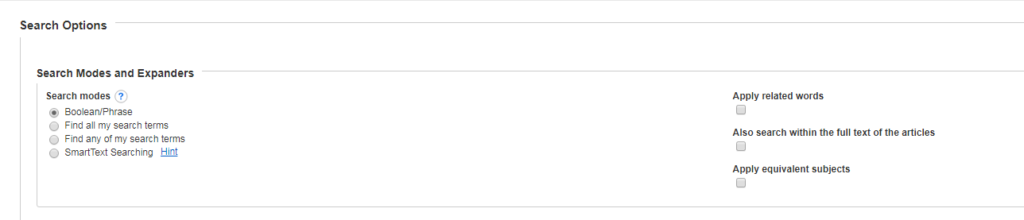
Under the heading ‘Search Options’ is where Academic Search Complete gets more exciting. Under the subheading ‘Search Modes and Expanders,’ you can narrow what information you’d like Academic Search Complete to find for you by refining what search terms you’d like it to focus on. Ticking bullets on the left side of the subheading like ‘Find my entire search terms,’ will search for all the words you put into those top three search bars. And selecting boxes on the right side, like, ‘Apply related words’ and ‘Also search within full text of the articles,’ will further refine your search to give you the exact results you need, while also limiting the sources you usually have to sift through.
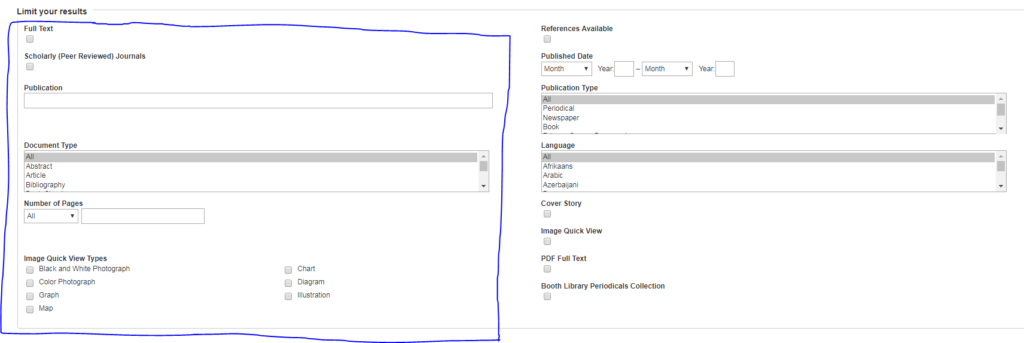
Under the next subheading, ‘Limit your results,’ you can search for the types of sources you might need. On the left side of the box you can limit results to only full-text documents or only scholarly journals. You can also search for a particular publication, like Psychology Today, for example.
Also on the left side are ways to limit what type of document you’re looking for. There are many different options in the scroll-down menu, things as basic as a report or an interview, to items such as literary criticisms to even product reviews and obituaries.
Likewise, you can search for the number of pages you want your results to be within. No one wants to read more than one 50 page articles. And with this feature you can limit the number of pages you want your results to be. Some types of images can also be found. Options for visuals like maps, photographs, charts and many more are found at the bottom of the left side.
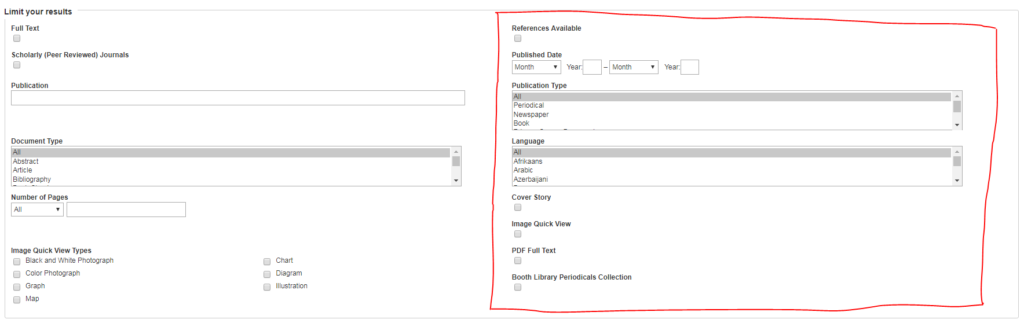
But wait! There are also tons of options on the right side to further refine your searches and locate those hard-to-find, but perfect sources for that paper or presentation. At the top of the right side, you can search for sources only in a certain date range, and they type of publication you’re looking for. Items like health reports and newspaper (plus a whole lot more!) can be found in this scroll-down menu.
You can also search for the language in which you’d like your sources to be, or whether you want your sources to be a cover story, an image quick view, a full PDF file, or from Booth Library’s own extensive collection of periodicals!
The possibilities for narrowing your results are endless with Academic Search Complete, leaving you with the best sources and more time to spend on writing that paper! (Or catching up on Netflix, we won’t judge.)
See you back here at the Ref News Blog for more information on what our research librarians are up to, and also another Database of the Week!
Back to School Movies
Posted on August 20th, 2018
Listed below is a finely curated selection of films to help usher in the new semester. Inspiring true stories, musicals, outrageous ’80s comedy — there’s something here for everyone. Revisit an old classic, discover a new favorite, or just watch “Mean Girls” again for the 27th time. We won’t blame you. Welcome back, Panthers!
Women’s History DVDs in Booth
Posted on April 5th, 2018
Celebrate women’s history with a diverse collection of films, from documentaries to theatrical features. These films are currently on display on the 4th floor of Booth library.
Find out what it took for the NYC Fire Department to allow women to join, and why it only happened for the first time as late as 1982.
Learn the inspiration behind Rosie the Riveter and the women who kept the industrial work force moving ahead during WWII, along with the 1,000 women who served as the first female pilots in US military history!
From photography to aerospace engineering to detective fiction, women’s history is everywhere!
For an additional 427 films related to Women’s History Month, follow this link to review some of the thousands of titles from Kanopy Streaming .