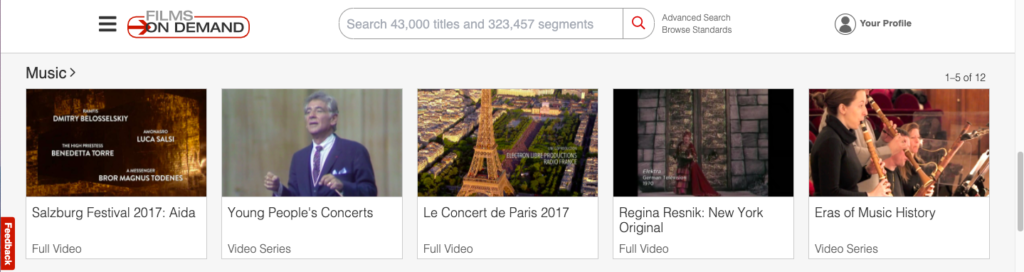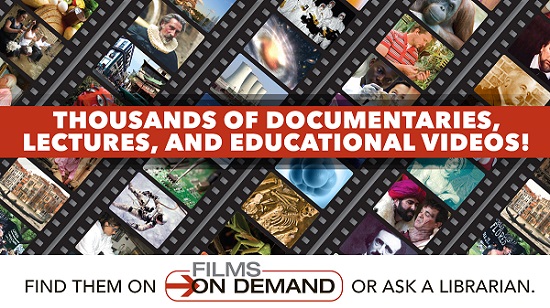Library News
Booth Library Now Offers Free Online Access to the New York Times
Posted on December 11th, 2023
EIU students, faculty, and staff now have free online access to the New York Times through Booth Library! We are thrilled to offer this new service to better serve our students and the EIU Community as a whole.
The complimentary subscription is available to anyone with an eiu.edu email address- including retired employees and emeritus members!
Online access to the New York Times through EIU Library includes:
- 24/7 Breaking News
- Archives (dating back to 1851) timesmachine.nytimes.com/browser
- Augmented Reality/Virtual Reality – found in the App; NYT stories told through enhanced technology
- Daily 360 content – two dimensional, 360° views (with mobile device or using a mouse)
- Podcasts (including The “Daily” podcast)
- All multimedia, including video, photography, VR features, and new multimedia to come.
- Newsletters (there are a variety of topics that you may subscribe to)
- Spanish and Mandarin Chinese versions of NYTimes.com.
Activate your access to The New York Times, compliments of Booth Library here.

‘A picture is worth a thousand words’
Posted on March 24th, 2023

By Madeline Steiner
University Archives Intern
Among the University Archives at Booth Library are numerous collections of historical documents, objects, and photos – items that carry so much historical information and significance. One such collection is that of Eastern’s all-class photographs, “all-class” meaning everyone involved in the school, including professors, students freshman through senior, and, in most cases, the lab school students, as well.
Today, it sounds like a pretty daunting task just to get one whole class into the same photo, let alone the entire school; however, the collection is a small one, including six panoramic photographs from the late 1910s into the early 1920s, when the class sizes were much smaller. Eastern opened its doors to students on Sept. 12, 1899, with a starting faculty of 18 and with around 125 students. As the years went on, the numbers grew and were up to around 450 in the 1919 school year and in 1924, students, faculty, and lab school students made equaled about 600, which was still rather manageable for a photograph.
Item #1 in the collection is not dated but is from around the late 1910s into the early 1920s, notable by the fact that the school is still titled Eastern Illinois State Normal School, which was Eastern’s name upon being approved in 1895. The name then changed in 1921 to Eastern Illinois State Teachers College. This change can be noted through the timeline created by the photos.
Item #4 was taken March 31, 1921, near the end of the school’s time as Eastern Illinois State Normal School. Item #3 was taken Dec. 8, 1921, and is titled Eastern Illinois State Teachers College. The name change was made between March and December in 1921. Item #4 is also not dated on the physical photograph but can be found in the school’s 1921 edition of the Warbler (they used to print fairly detailed schedules of the entire year in the Warbler), which also includes numerous photos of classes, faculty, and campus.
Of the six photographs, five were taken by Kansas City, Missouri photographer Verne O. Williams, who was evidently well-versed in panoramic photographs. His 1917 Camp Funston series is proof of this. The seven panoramic style photos document the year of construction on Fort Riley’s Camp Funston in Kansas, including construction progress of the entire camp, staff members, and even the crowds of the 1917 football game against the University of Illinois.

The panoramic photo was quick to be experimented with upon the invention of the camera in 1839. Early panoramas were produced by placing two or more daguerreotype panels (the first commercialized photographic process) next to each other and they began appearing as early as 1851. Because of the desire for panoramic photos, in the late 19th century, cameras were mass produced specifically for panoramas.
The first mass-produced American panoramic camera was in 1898. These mass-produced cameras were easy to develop but could only create small panoramas that could be no longer than 12 inches and only had a field of vision of about 180 degrees, so, in 1904, the Cirkut Camera was patented. This panoramic camera was capable of producing a 360 degree photograph measuring up to 20 feet long. We can infer from the Eastern Illinois prints that Williams might have used a Cirkut Camera because these cameras were commonly used for group photographs and landscapes. Plus, every photo in the collection is well over 12 inches long, with the shortest in length being 32 inches and the longest at 46 inches.
Studying these photos could easily lead the researcher down a rabbit hole of information about Eastern’s past. For example, most of us probably know that Pemberton is one of the oldest buildings on campus, but the greenhouse seen in one of the collection’s photos was the second oldest structure, next to Old Main. Built in 1902, it was designed to provide decorative greenery for the main building. This greenhouse can be seen in the oldest of the collection’s photos, which was taken behind Old Main, in just about the middle of what would be the North Quad today.
Pemberton, only barely noticeable in the same photo, was the third building approved in 1907 and named after Senator and Eastern supporter Stanton C. Pemberton in 1909. Built as an all-female dorm, it was Illinois’s first college dormitory built for the purpose of creating a real campus community. Lord “wanted it to be more than a boarding house; he wanted to provide a family atmosphere for the students” (Otta, 58). Because it was the first of its kind in Illinois, it took a lot of work on the part of President Lord and Senator Pemberton, but it was finally approved, along with a “cracker box” gymnasium, in 1907 and was formally opened in January of 1909.
Blair Hall, seen behind students and faculty in photograph #3, was the fourth building on campus. Blair, originally named the Training School Building, was built for the purpose of training future teachers through the Model School, which was moved there upon the building’s completion in 1913. Later it was referred to as the “lab” school, and was attended by the children of Charleston as well as university faculty. The Training School Building was renamed Blair Hall in 1958.
The details of history can be found anywhere if you look hard enough and do the research. The 1920s all-class photo collection is just one example of many that packs so much information into a few images.
Madeline Steiner is a senior majoring in English from Lincoln, Illinois.
Works Cited
“Barnhart, Terry. “That ‘Noble Project:’ The Founding of Eastern Illinois University and the Origins of Old Main, 1895-1899.” Eastern Illinois University, https://www.eiu.edu/localite/oldmainnobleproject.php. Accessed 24 Feb. 2023.
“A Brief History of Panoramic Photography.” Library of Congress, https://www.loc.gov/collections/panoramic-photographs/articles-and-essays/a-brief-history-of-panoramic-photography/. Accessed 3 Mar. 2023.
Eastern Illinois University, “1918-1968 Warbler: ‘On the Road to Somewhere,’” 1968. The Warbler, 2. http://thekeep.eiu.edu/warbler/2.
Otta Sherri, “Still Going Strong,” 1990. The Warbler, 63, p58-59. http://thekeep.eiu.edu/warbler/6.
Williams, Verne O. and Charles A. Stead. Camp Funston, Fort Riley, Kansas. 25 Jul. 1917, Kansas Historical Society, https://www.kshs.org/archives/218831.
—. Camp Funston, Fort Riley, Kansas. 29 Aug. 1917, Kansas Historical Society, https://www.kshs.org/archives/218834.
—. Camp Funston, Fort Riley, Kansas. 19 Sep. 1917, Kansas Historical Society, https://www.kshs.org/archives/218840.
—. Camp Funston, 14th National Army Cantonment, Fort Riley, Kansas. 1917, Kansas Historical Society, https://www.kshs.org/archives/226933.
—. Engineers, Sanitary Train, Fort Riley, Kansas. 28 Sep. 1917, Kansas Historical Society, https://www.kshs.org/archives/226891.
—. Field Auditor’s Staff, 14th National Cantonment, Camp Funston, Fort Riley, Kansas. 3 Oct. 1917, Kansas Historical Society, https://www.kshs.org/archives/226887.
—. Football Crowd at Camp Funston, Fort Riley, Kansas, Thanksgiving Day. 29 Nov. 1917, Kansas Historical Society, https://www.kshs.org/archives/226921.
Stream music for free on Naxos
Posted on December 9th, 2022
Naxos Music Library is a streaming platform accessible through Booth Library’s website. On the homepage, click “Databases,” and it’s sorted alphabetically.
Naxos lets you listen to classical music in many categories: opera, ballet, instrumental, vocal, jazz, and more! Now, you can’t find the new Harry Styles or Taylor Swift albums in this resource, but there are many other choices of music that can be good for many things such as listening to instrumental music while studying, choreographing a dance, practicing vocals, or maybe you’re not into the music that plays on the radio today and you’re looking for something different.
You can create playlists, sort by genres, and more! It’s worth exploring to see if there’s any way this resource can be helpful for your educational or personal use. Follow these links to access:
MLA Handbook Plus is available
Posted on December 15th, 2021
The popular MLA Handbook is newly available in electronic form, and Booth Library has a subscription for campus-wide use (including off-campus access for EIU users).
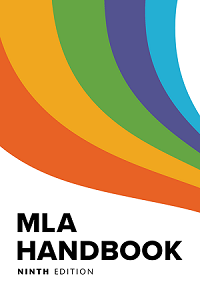
MLA Handbook Plus contains the complete text of the 9th edition (2021) of the handbook, which provides guidance on writing research papers and citing sources using MLA Style. Please contact your subject librarian with any questions on this database.
Explore Music from Films On Demand
Posted on January 11th, 2021
One of the highlights of the Film On Demand Streaming video resource is the huge variety of videos about music that are available. You can search for artists, genres or famous pieces of music to explore the collection, but the sidebar icon ![]() to the left of the Films On Demand logo
to the left of the Films On Demand logo  allows you to browse by several different musical categories.
allows you to browse by several different musical categories.
Films On Demand has are over 1,600 videos related to Music. There are sections on music appreciation, music history, world music, documentaries/live performances. There are even special series such as Great Film Composers: music of the movies, Features of current and historical rock performers like Elvis, Queen, Metallica and Green Day. Suppose you need to learn more about a specific style of music. You can find videos on Gospel, Music from Zimbabwe, or Opera, and many more.
But in addition to recordings and performances, other educational films and documentaries go into depth in how music is composed and the structure of what makes each genre of music unique. There are videos on how different forms of music affect us and how they can benefit, such as videos on music therapy and the human experience.
Whatever your interest in music, Films On Demand will have something for you.

Film On Demand Quizlets
Posted on November 20th, 2020
Booth’s new streaming video service, Films On Demand, has a great new quiz feature for professors.
The quiz feature is beneficial because professors can test students during the video! It also helps to ensure that students watch and retain information from the assigned videos.
The way it is done is on the side of the video. There is a section called transcripts, which is like a table of contents, where you can search for keywords used within the video. Next to it is the quiz link. When creating it, it can be named, have an unlimited amount of questions, and be anything from multiple choices to true or false. It can be timed as well. There is an option to get test results sent to you via email and an option to clarify instructions on the quiz and how to submit it. These quizzes can be shared through links or online classrooms if a professor wishes to create a class section on Film On Demand. The snapshots below illustrate these features.
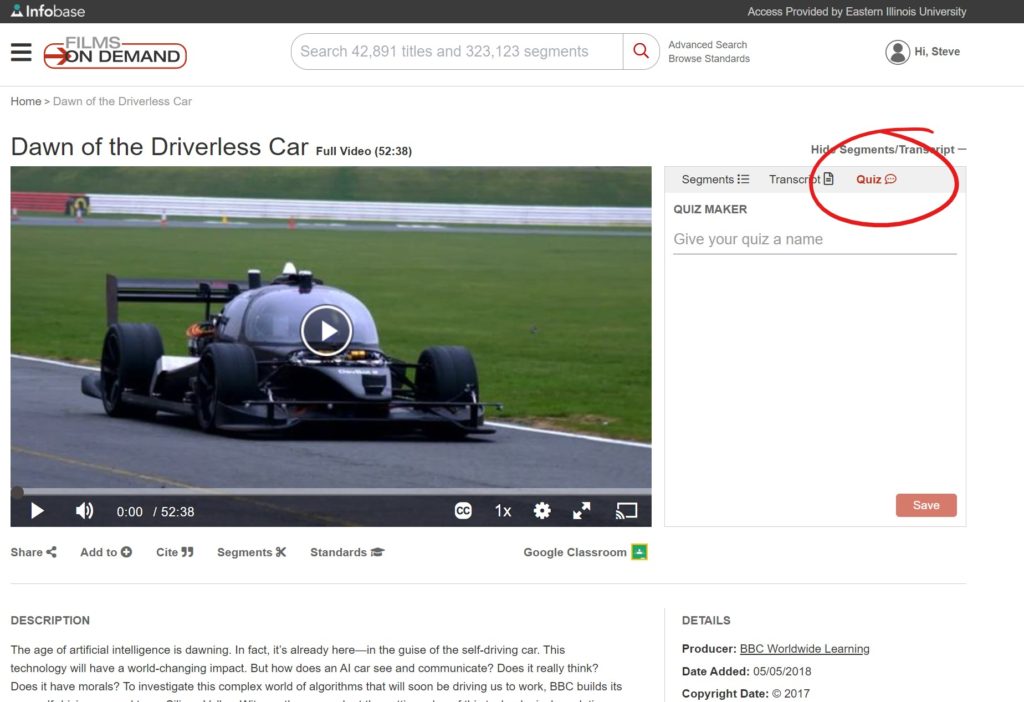
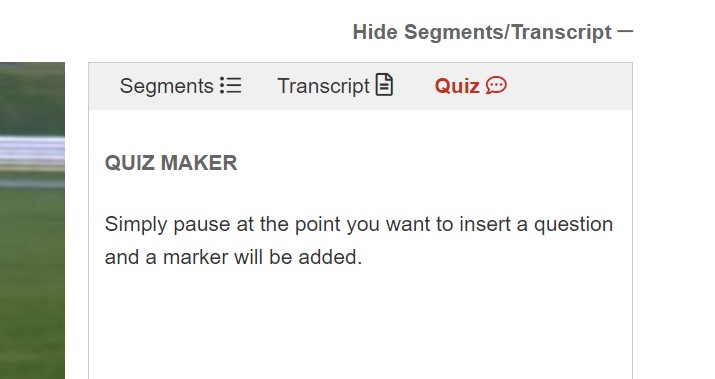
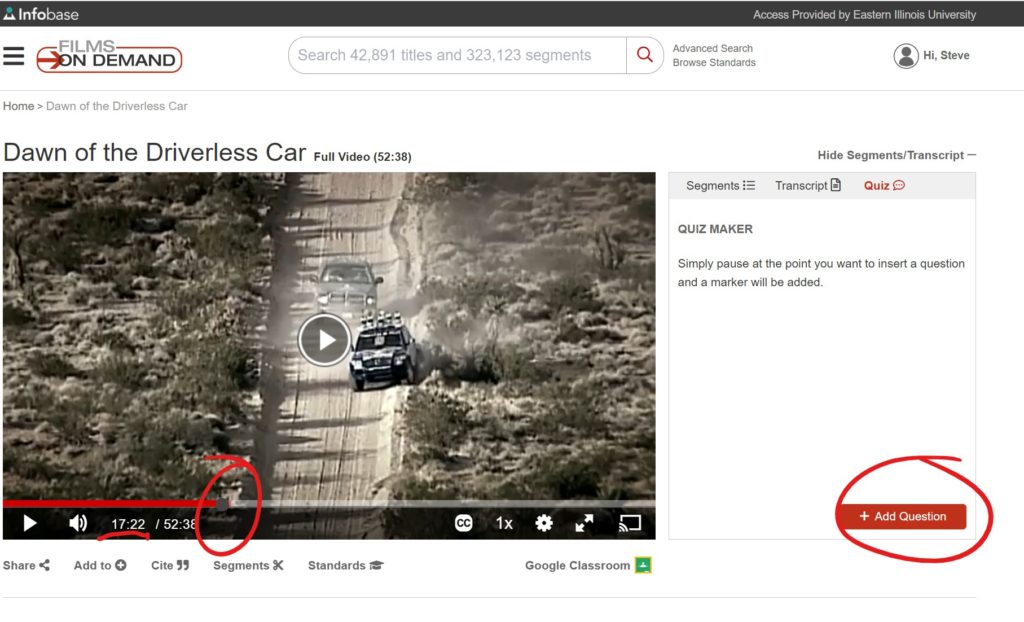
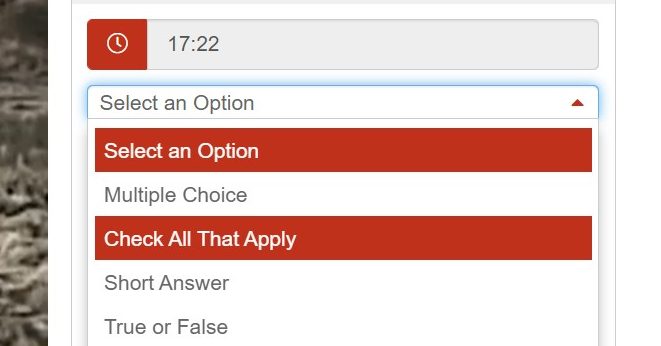
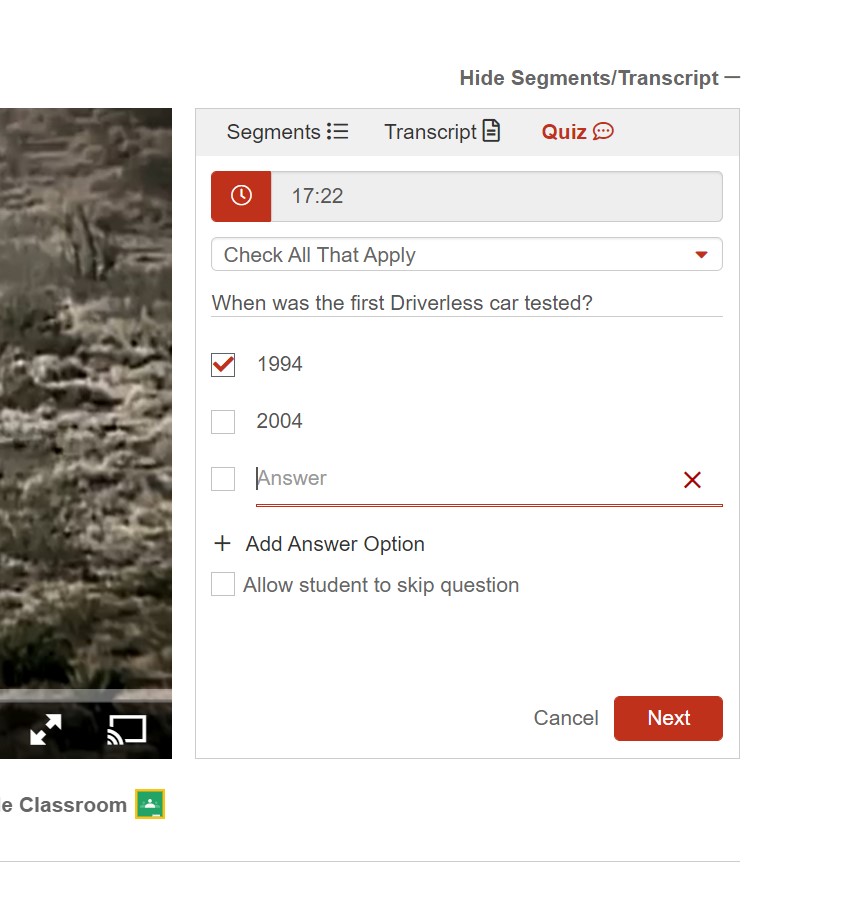
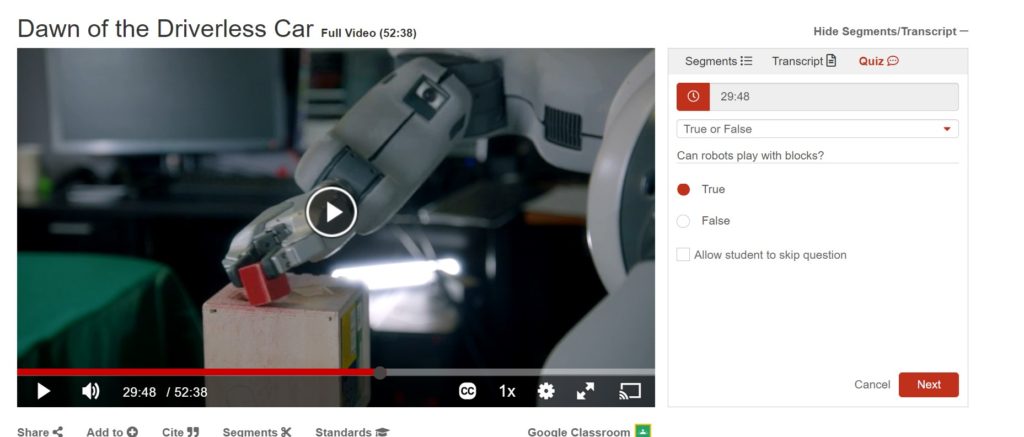
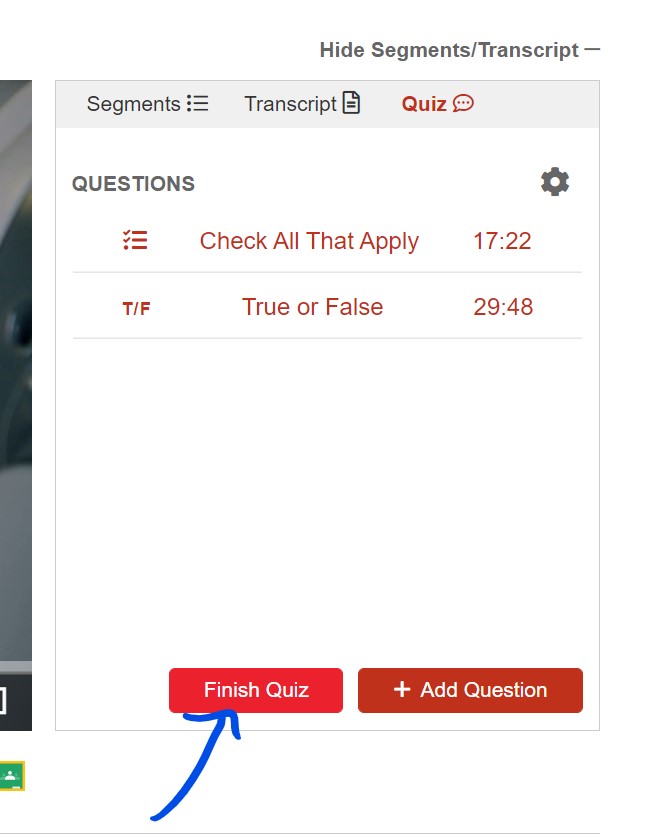
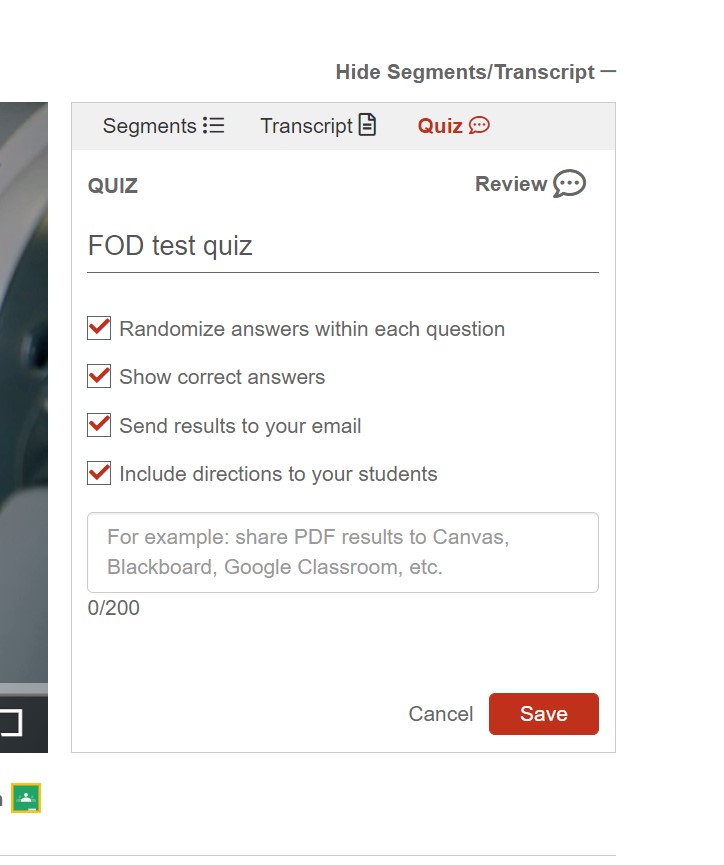
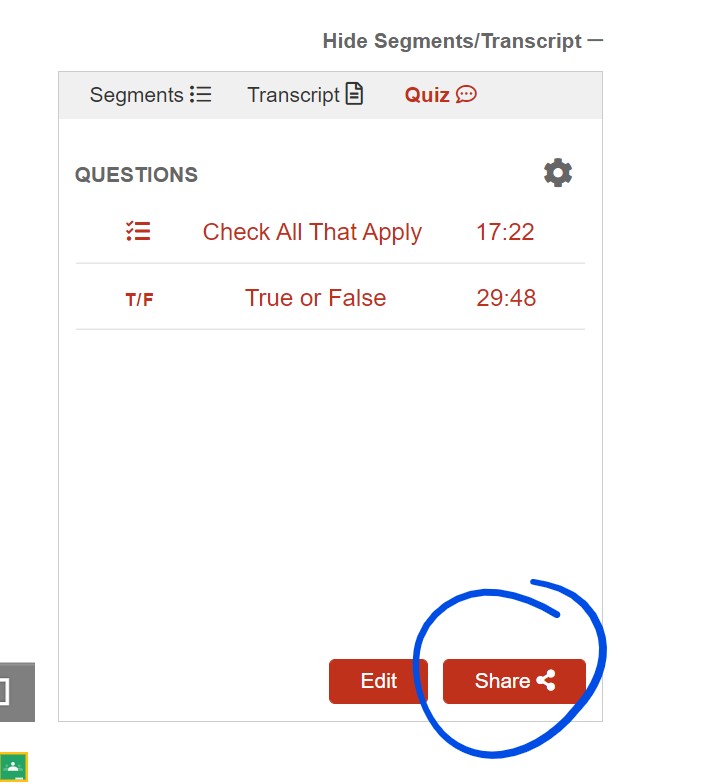
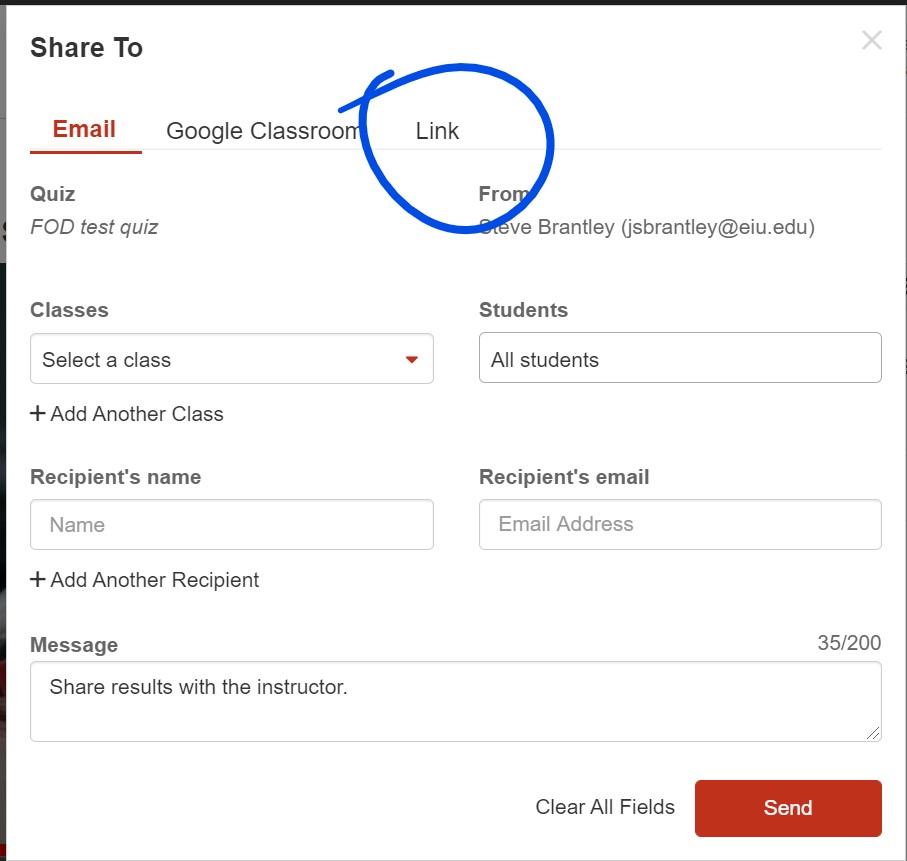
Resources for Native American Heritage Month
Posted on November 5th, 2020
Native American Heritage Month celebrates the history, culture, and achievements of Native Americans in the United States. Established in 1990 by President H.W. Bush, November is recognized as Native American Heritage Month.
To commemorate Native American Heritage Month, and as part of the library’s NEA Big Read programming series, Booth Library is pleased to bring Kim McIver Sigafus to campus. On November 9th at 6:30 p.m., she will present “A Peek Into the American Indian Way of Life Through Their History and Oral Traditions,” a virtual event live-streamed from the Doudna Fine Arts Center. The event is free and open to the public. For more details, click here.
Celebrate Native American Heritage Month by learning more about Native American history and culture. Check out one of the books on this guide created by librarian Janice Derr.
Trial to Bloomsbury International Encyclopedia of Surrealism available through Oct. 10
Posted on September 10th, 2020
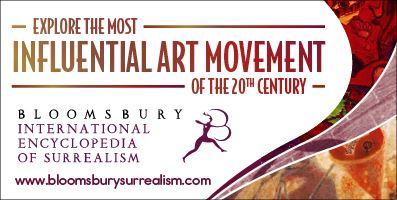
Booth Library is running a trial to the online Bloomsbury International Encyclopedia of Surrealism through Oct. 10.
Through this database, you’ll discover one of the most influential 20th-century art movements. The site includes the contents of a three-volume major reference work with 200 survey articles, 500 A-Z articles covering key figures, 500 rare documentary and archive images, portraits and artworks.
It encompasses a wide range of disciplines, including Art History and Theory, French Studies, Film Studies as well as Literary Studies, Photography, Visual Culture, and more.
Please try it out and let us know what you think! Feedback may be sent to your subject librarian.
New Films on Demand streaming videos!
Posted on August 12th, 2020
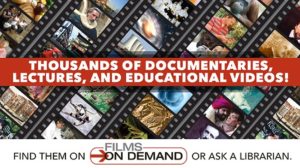
Booth Library now offers access to two streaming video collections from Films on Demand.
The Master Academic Video Collection contains over 42,000 educational, documentary, and feature films on a wide range of curricular subjects, including history, biology, business and economics, engineering, computer science, technical and trade skills, art and architecture, music and dance, philosophy and religion, geography, environmental science, anthropology, language and literature, mathematics, psychology, sociology, political science, and more. This database includes videos from over 1200 producers, such as A&E, PBS, BBC Learning, National Geographic, ABC News, NBC News, CNBC, CBC, HBO Documentary Films, PBS NewsHour, Open University, Bill Moyers, California Newsreel, Annenberg Learner, TED, Films for the Humanities & Sciences, and others.
The Archival Films and Newsreels Collection offers 5000+ videos and video clips on historical events. Throughout modern history, cameras have recorded public events, wars, cultural phenomena, and government programs. This collection is a treasure trove of archival and historical films from multiple sources, including the Prelinger Archives covering U.S. cultural and social history, the WPA Film Library, the United Newsreel collection of WWII-era newsreels, and the Universal Newsreel collection produced by Universal Studios between 1929-67.
The videos are searchable and browsable by subject, category, and producer. Users can create and edit playlists, create personal accounts, view transcripts, incorporate videos into D2L, and more. For faculty: please check out the Educators’ Quick Start Guide for details on the features available.
Please contact your subject librarian for more information on these collections.
Explore a Database: MLA International Bibliography
Posted on September 5th, 2018
Welcome back! This week we explore MLA International Bibliography, an EBSCO database and available to anyone with an EIU login.

Produced by the Modern Language Association, MLA is a go-to resource for scholarship in the Humanities, especially language, literature, rhetoric, composition, folklore and film.
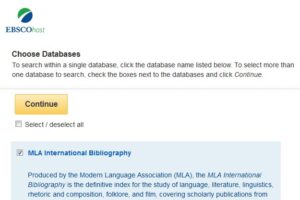
In order to access the MLA database, you’ll first be taken to a portal on EBSCO’s site. Just select the yellow ‘Continue’ box and you’ll be taken straightaway to the MLA International Bibliography.
Like many of the databases hosted by EBSCO, MLA International Bibliography provides you with many different ways to find scholarly article sources by refining and narrowing different search criteria. And while this may seem a little intimidating, by narrowing down your search results, you’ll find exactly what you’re looking for in less time than it takes to browse through the thousands of article citations that you retrieve with keyword searches.
Just like our look at Academic Search Complete, this blog will focus on how to find materials, instead of some of the interesting things you might find on out databases (although, there are many wonderful and fascinating finds in MLA International Bibliography, too!)
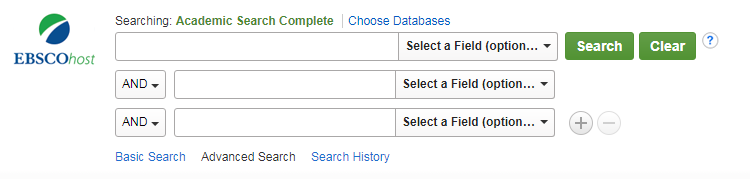
Like Academic Search Complete and other databases hosted by EBSCO, everything starts with the three search boxes at the top of the screen. Here, you can find a starting point for those sources you’re looking for by entering in the subject, the author’s name, or even keywords that appear in the text. Anything you’re looking for you’re bound to find!
The heading under the three search boxes, ‘Search Options,’ allows you to start digging for specific texts by offering a ton of different options for you to narrow the information in those top three search boxes.
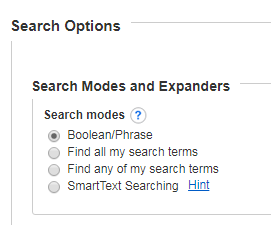
The first subheading, ‘Search modes and expanders,’ lets you specifically narrow the information. Options like ‘Find all my search terms’ lets MLA International Bibliography find ALL your search terms as they appear in article. So, if an article appears after you select this option, it will have not one, not two, but all of the terms you’re looking for in its list of articles.
The ‘Find any of my search terms’ option allows for a broader search. By selecting this option, you’ll find texts with any of your searched terms. Options like ‘Apply related words’ and ‘Apply equivalent subjects’ will broader your search also, as well as look for search terms related to the ones you entered, but maybe didn’t think about. How cool is that?
The subheading ‘Limit your results’ is where you can find really interesting results. Because there are so many options under this subheading, we’ll be dividing options right down the middle as they appear either on the left side or the right side.
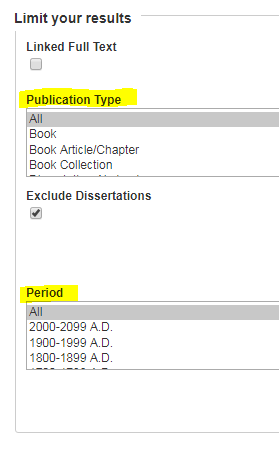
On the left side, options like ‘Publication type’ let’s you find the type of document you’re looking for. In the scroll-down menu you can select books, book chapters, journal articles, websites, and many other forms of text. Also on the left side, you can select the time period what your text was written about. In the scroll-down menu under ‘Period,’ you can find writings about any time period between B.C to 2099.
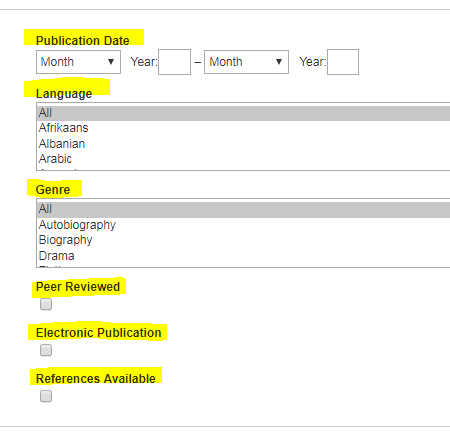
On the right side you can narrow down your search terms by publication dates, the language it was written in, and many more. Also on the right side you can search for the genre you want your sources to be from. Options such as short story, biography, letters, saga, and anything you can think of make their home in the scroll-down menu under ‘Genre.’ The right side also has options to find texts that are peer reviewed, electronically published, or that have references available. All you need to do is tick the appropriate box and those materials are literally at your fingertips!
I know, it’s a lot to take in! These options may seem a little overwhelming at first, but once you have them down, you’ll never spend another all-nighter looking for those required sources again. You can always ask the librarian for help on any of these strategies and features.