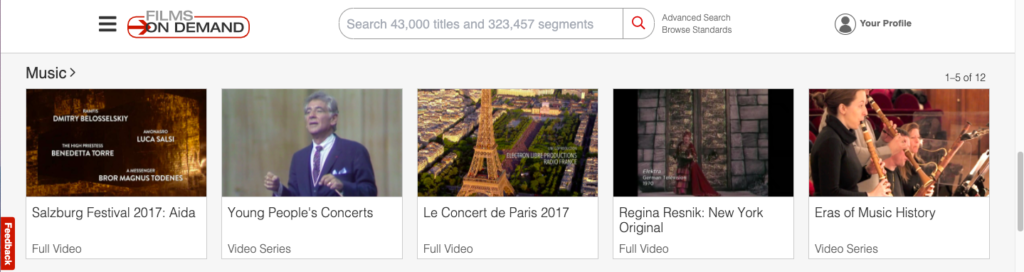Library News
Explore Music from Films On Demand
Posted on January 11th, 2021
One of the highlights of the Film On Demand Streaming video resource is the huge variety of videos about music that are available. You can search for artists, genres or famous pieces of music to explore the collection, but the sidebar icon ![]() to the left of the Films On Demand logo
to the left of the Films On Demand logo  allows you to browse by several different musical categories.
allows you to browse by several different musical categories.
Films On Demand has are over 1,600 videos related to Music. There are sections on music appreciation, music history, world music, documentaries/live performances. There are even special series such as Great Film Composers: music of the movies, Features of current and historical rock performers like Elvis, Queen, Metallica and Green Day. Suppose you need to learn more about a specific style of music. You can find videos on Gospel, Music from Zimbabwe, or Opera, and many more.
But in addition to recordings and performances, other educational films and documentaries go into depth in how music is composed and the structure of what makes each genre of music unique. There are videos on how different forms of music affect us and how they can benefit, such as videos on music therapy and the human experience.
Whatever your interest in music, Films On Demand will have something for you.

Explore a Database: MLA International Bibliography
Posted on September 5th, 2018
Welcome back! This week we explore MLA International Bibliography, an EBSCO database and available to anyone with an EIU login.

Produced by the Modern Language Association, MLA is a go-to resource for scholarship in the Humanities, especially language, literature, rhetoric, composition, folklore and film.
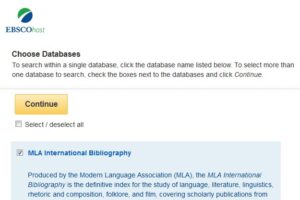
In order to access the MLA database, you’ll first be taken to a portal on EBSCO’s site. Just select the yellow ‘Continue’ box and you’ll be taken straightaway to the MLA International Bibliography.
Like many of the databases hosted by EBSCO, MLA International Bibliography provides you with many different ways to find scholarly article sources by refining and narrowing different search criteria. And while this may seem a little intimidating, by narrowing down your search results, you’ll find exactly what you’re looking for in less time than it takes to browse through the thousands of article citations that you retrieve with keyword searches.
Just like our look at Academic Search Complete, this blog will focus on how to find materials, instead of some of the interesting things you might find on out databases (although, there are many wonderful and fascinating finds in MLA International Bibliography, too!)
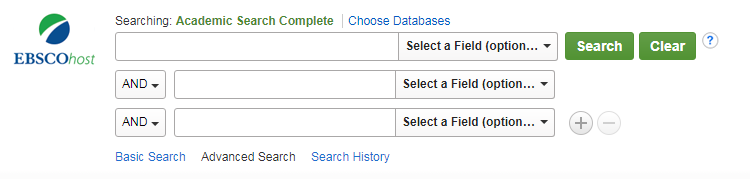
Like Academic Search Complete and other databases hosted by EBSCO, everything starts with the three search boxes at the top of the screen. Here, you can find a starting point for those sources you’re looking for by entering in the subject, the author’s name, or even keywords that appear in the text. Anything you’re looking for you’re bound to find!
The heading under the three search boxes, ‘Search Options,’ allows you to start digging for specific texts by offering a ton of different options for you to narrow the information in those top three search boxes.
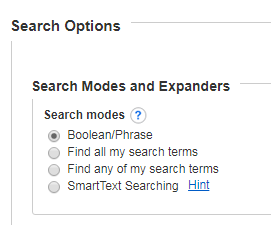
The first subheading, ‘Search modes and expanders,’ lets you specifically narrow the information. Options like ‘Find all my search terms’ lets MLA International Bibliography find ALL your search terms as they appear in article. So, if an article appears after you select this option, it will have not one, not two, but all of the terms you’re looking for in its list of articles.
The ‘Find any of my search terms’ option allows for a broader search. By selecting this option, you’ll find texts with any of your searched terms. Options like ‘Apply related words’ and ‘Apply equivalent subjects’ will broader your search also, as well as look for search terms related to the ones you entered, but maybe didn’t think about. How cool is that?
The subheading ‘Limit your results’ is where you can find really interesting results. Because there are so many options under this subheading, we’ll be dividing options right down the middle as they appear either on the left side or the right side.
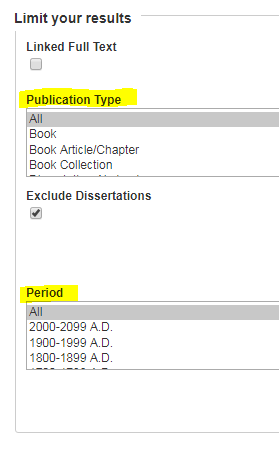
On the left side, options like ‘Publication type’ let’s you find the type of document you’re looking for. In the scroll-down menu you can select books, book chapters, journal articles, websites, and many other forms of text. Also on the left side, you can select the time period what your text was written about. In the scroll-down menu under ‘Period,’ you can find writings about any time period between B.C to 2099.
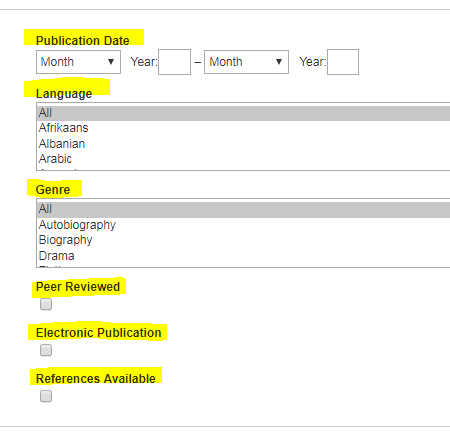
On the right side you can narrow down your search terms by publication dates, the language it was written in, and many more. Also on the right side you can search for the genre you want your sources to be from. Options such as short story, biography, letters, saga, and anything you can think of make their home in the scroll-down menu under ‘Genre.’ The right side also has options to find texts that are peer reviewed, electronically published, or that have references available. All you need to do is tick the appropriate box and those materials are literally at your fingertips!
I know, it’s a lot to take in! These options may seem a little overwhelming at first, but once you have them down, you’ll never spend another all-nighter looking for those required sources again. You can always ask the librarian for help on any of these strategies and features.
Explore a Database: Academic Search Complete
Posted on August 29th, 2018
This week we explore how to use the all-inclusive (multidisciplinary and informative Academic Search Complete, a database hosted by EBSCO.
Academic Search Complete is like every “choose your own adventure” book you read as a kid. With so many options for refining searches, from limiting to one journal for your search terms, to choosing a range of years of publication for articles on your topic, to even the type of document you’re looking for, like a book review or an editorial, Academic Search Complete gives you the choice to peruse at your leisure and find those sources that inform your research, no matter you’re writing!
Because Academic Search is a “choose your own adventure” style of database, we won’t be focusing on particular articles you can find. We’ll instead give you an overview of Academic Search Complete’s options and features, so you can get along choosing your own path and those documents unique to your assignment or thesis!
The homepage of Academic Search Complete might look a little intimidating with all of the menus and options, but never fear! The varied amount of documents gives it all its charm.

The top three search bars are like the ones we’re all used to, that being, they’re for entering keywords and phrases you might be looking for. The “Select a Field” option at the end of each search bar is to narrow down the keyword. Fields like author and titles can be found, but also, titles like reviews and products and geographical can be accessed!
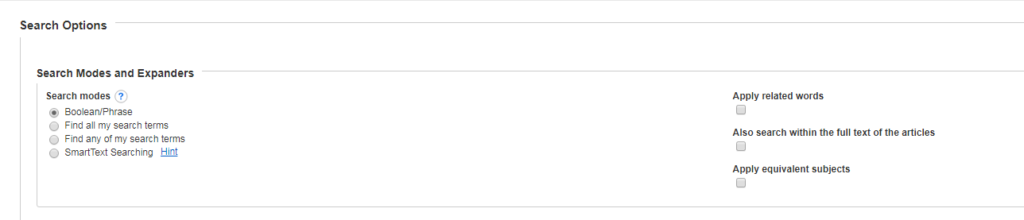
Under the heading ‘Search Options’ is where Academic Search Complete gets more exciting. Under the subheading ‘Search Modes and Expanders,’ you can narrow what information you’d like Academic Search Complete to find for you by refining what search terms you’d like it to focus on. Ticking bullets on the left side of the subheading like ‘Find my entire search terms,’ will search for all the words you put into those top three search bars. And selecting boxes on the right side, like, ‘Apply related words’ and ‘Also search within full text of the articles,’ will further refine your search to give you the exact results you need, while also limiting the sources you usually have to sift through.
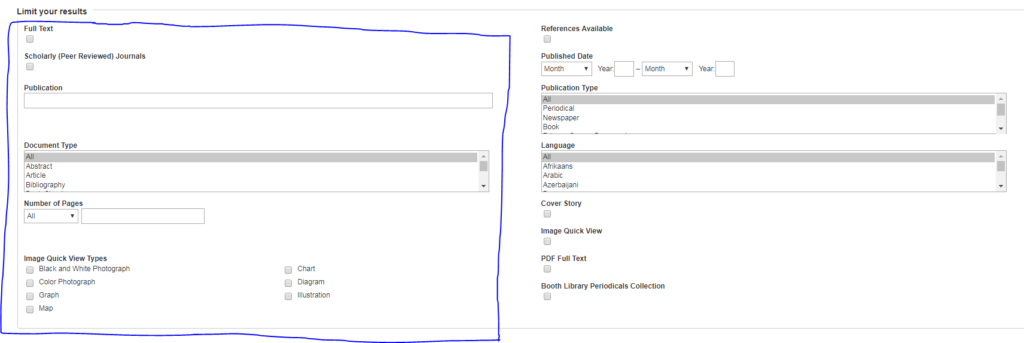
Under the next subheading, ‘Limit your results,’ you can search for the types of sources you might need. On the left side of the box you can limit results to only full-text documents or only scholarly journals. You can also search for a particular publication, like Psychology Today, for example.
Also on the left side are ways to limit what type of document you’re looking for. There are many different options in the scroll-down menu, things as basic as a report or an interview, to items such as literary criticisms to even product reviews and obituaries.
Likewise, you can search for the number of pages you want your results to be within. No one wants to read more than one 50 page articles. And with this feature you can limit the number of pages you want your results to be. Some types of images can also be found. Options for visuals like maps, photographs, charts and many more are found at the bottom of the left side.
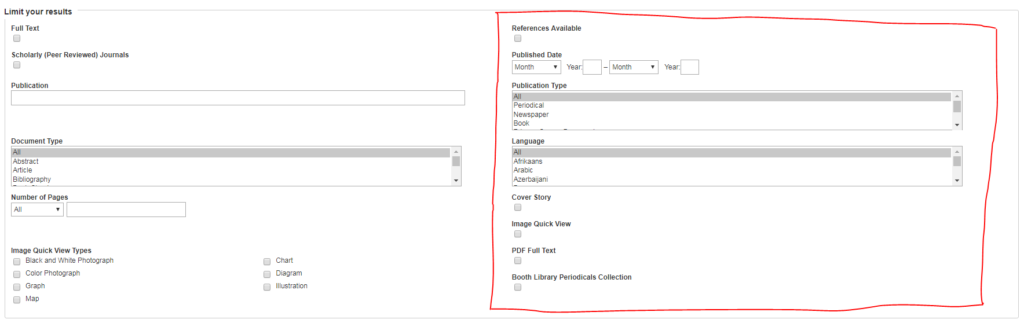
But wait! There are also tons of options on the right side to further refine your searches and locate those hard-to-find, but perfect sources for that paper or presentation. At the top of the right side, you can search for sources only in a certain date range, and they type of publication you’re looking for. Items like health reports and newspaper (plus a whole lot more!) can be found in this scroll-down menu.
You can also search for the language in which you’d like your sources to be, or whether you want your sources to be a cover story, an image quick view, a full PDF file, or from Booth Library’s own extensive collection of periodicals!
The possibilities for narrowing your results are endless with Academic Search Complete, leaving you with the best sources and more time to spend on writing that paper! (Or catching up on Netflix, we won’t judge.)
See you back here at the Ref News Blog for more information on what our research librarians are up to, and also another Database of the Week!
Finding Books for Your Research at Booth
Posted on August 23rd, 2018
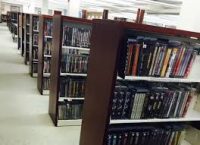 As a freshman (and a sophomore… and even as a senior!) the stacks at Booth are a little intimidating. Booth has over a million items in its collection, and with that sheer number of fiction, nonfiction, biography, poetry, law, statistics, encyclopedias, (and on and on) it can be hard to find items just for your major or for a Gen. Ed. class. But wait! There are research guides!
As a freshman (and a sophomore… and even as a senior!) the stacks at Booth are a little intimidating. Booth has over a million items in its collection, and with that sheer number of fiction, nonfiction, biography, poetry, law, statistics, encyclopedias, (and on and on) it can be hard to find items just for your major or for a Gen. Ed. class. But wait! There are research guides!
The research help librarians have made, (right under our undergraduate noses), some helpful guides to finding subjects, topics, course information, and even prolific authors. Each subject area even has its own librarian that can answer your questions or point you in the direction that you need to go for whatever it is you’re trying to find.
However, if you’re an independent go-getter who doesn’t need any human help (or just really nervous to ask a question) our research help librarians have already got you covered.
Many of our subject librarians have made Subject Guides that you can use to find call numbers or even books to get you started on everything from research papers to presentations to even thesis work! Here’s a quick how-to in finding your research guide:
- Start on the Booth Library homepage. (duh! This is where you start for everything at Booth)
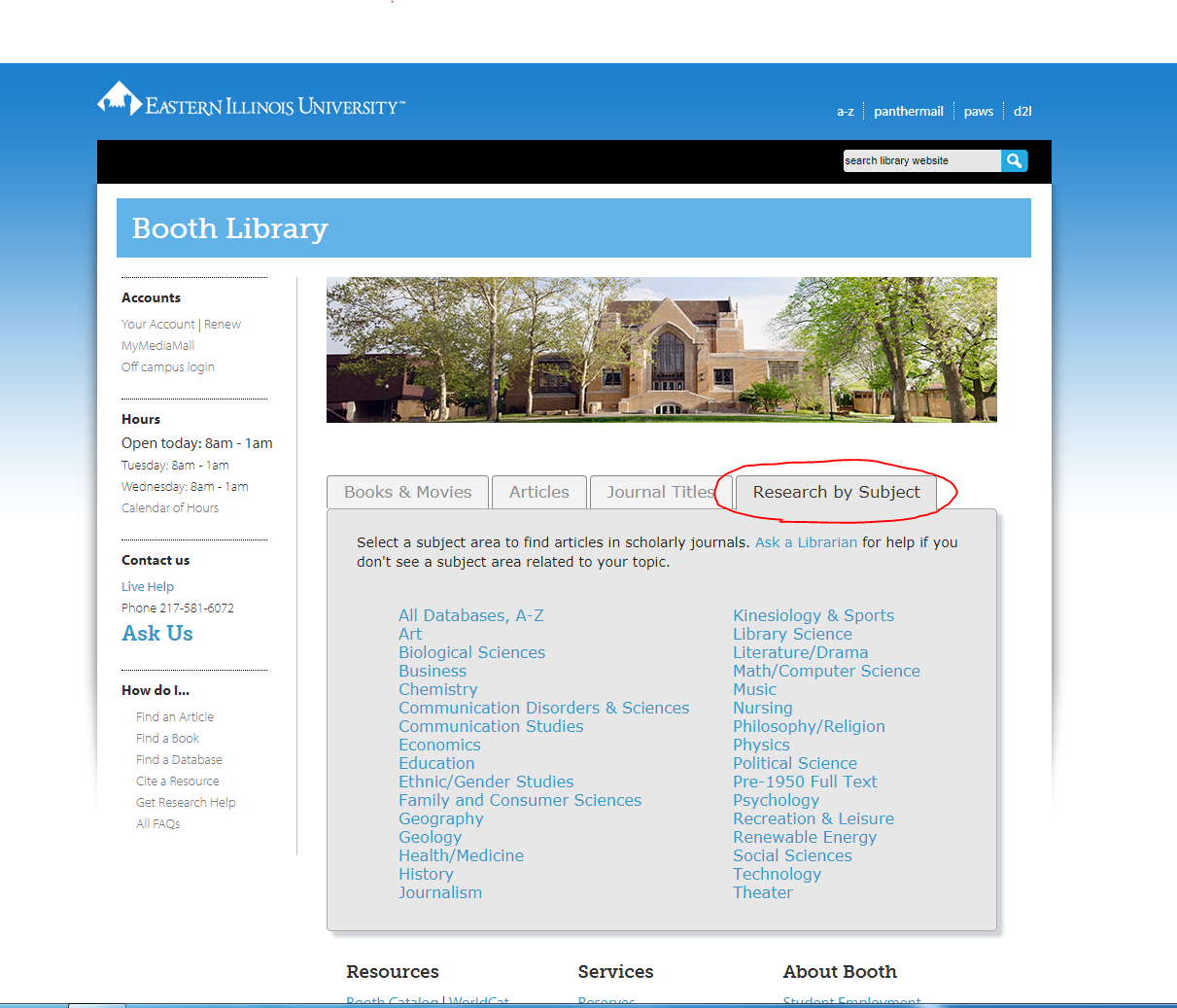
2. Select the last tab, ‘Research by Subject,’ above the search bar.
3. Pick your subject! Anything from art to theater, and everything in between!
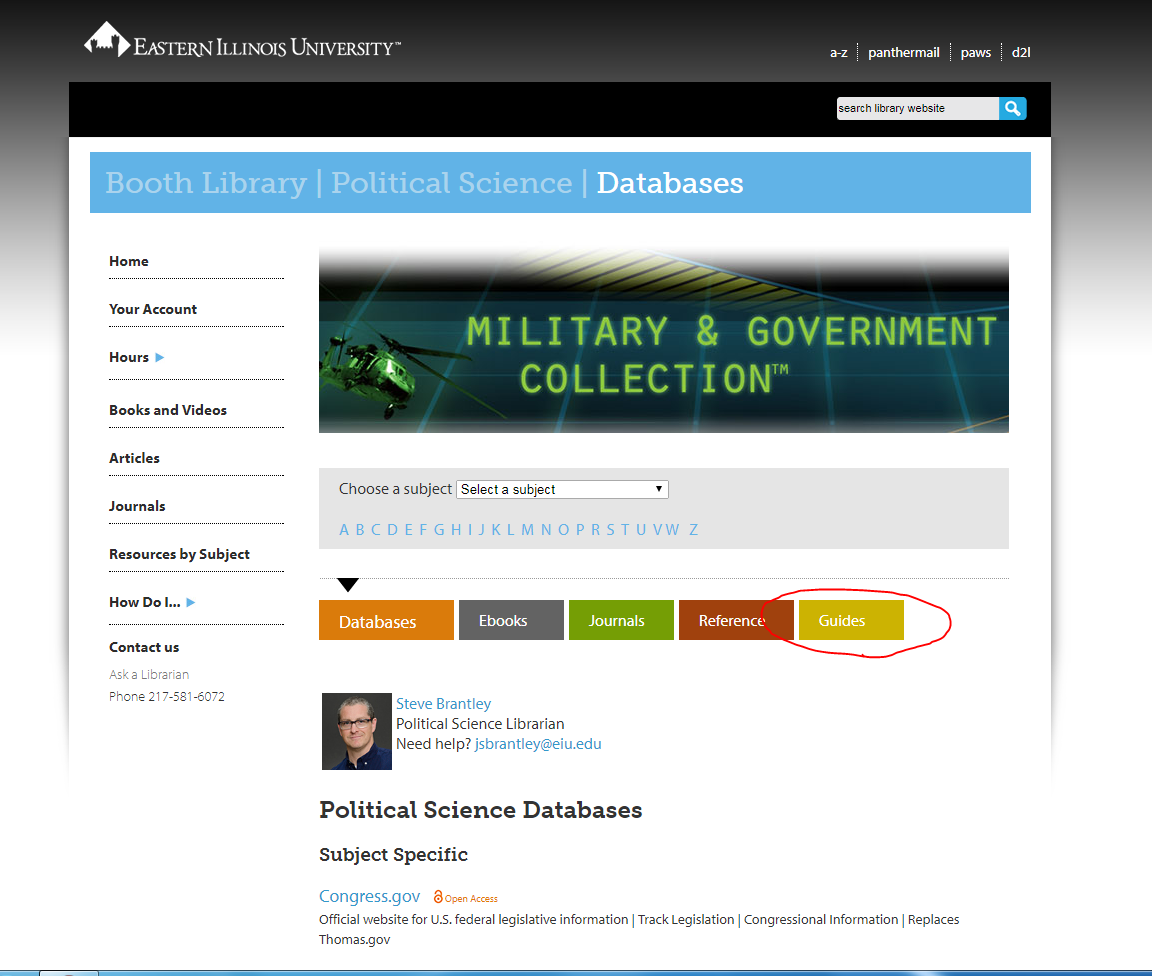
4. Once on your subject page, click the ‘Guides’ tab at the far right. (Psst! It’s also the only yellow tab on the page, in case that helps!)
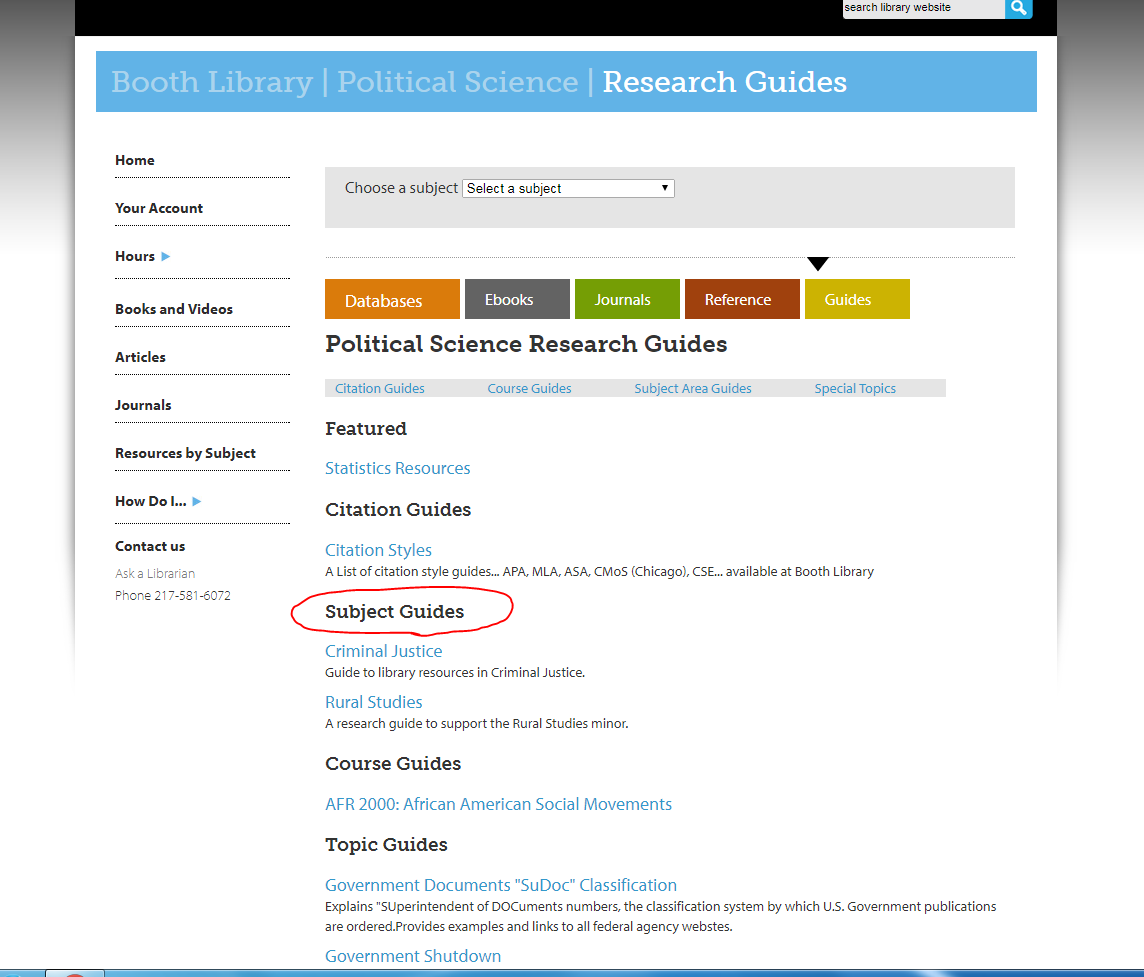
5. Once on the Guides page, there are several black headings: Citation Guides, Subject Guides, Course Guides, and Topic Guides. Citation Guides give you an overview of how to cite your work, Course Guides are for those lucky few whose professors made a research guide for a specific class, and Topic Guides vary from finding images to resources dealing with specific issues in that field of study. But we’re most interested in all the good stuff under ‘Subject Guides.’
6. Here’s where some research help librarians differ (depending on what items Booth has in its collection). Take, for example, political science. There are two different Subject Guides for poly sci: Rural Studies and Criminal Justice.
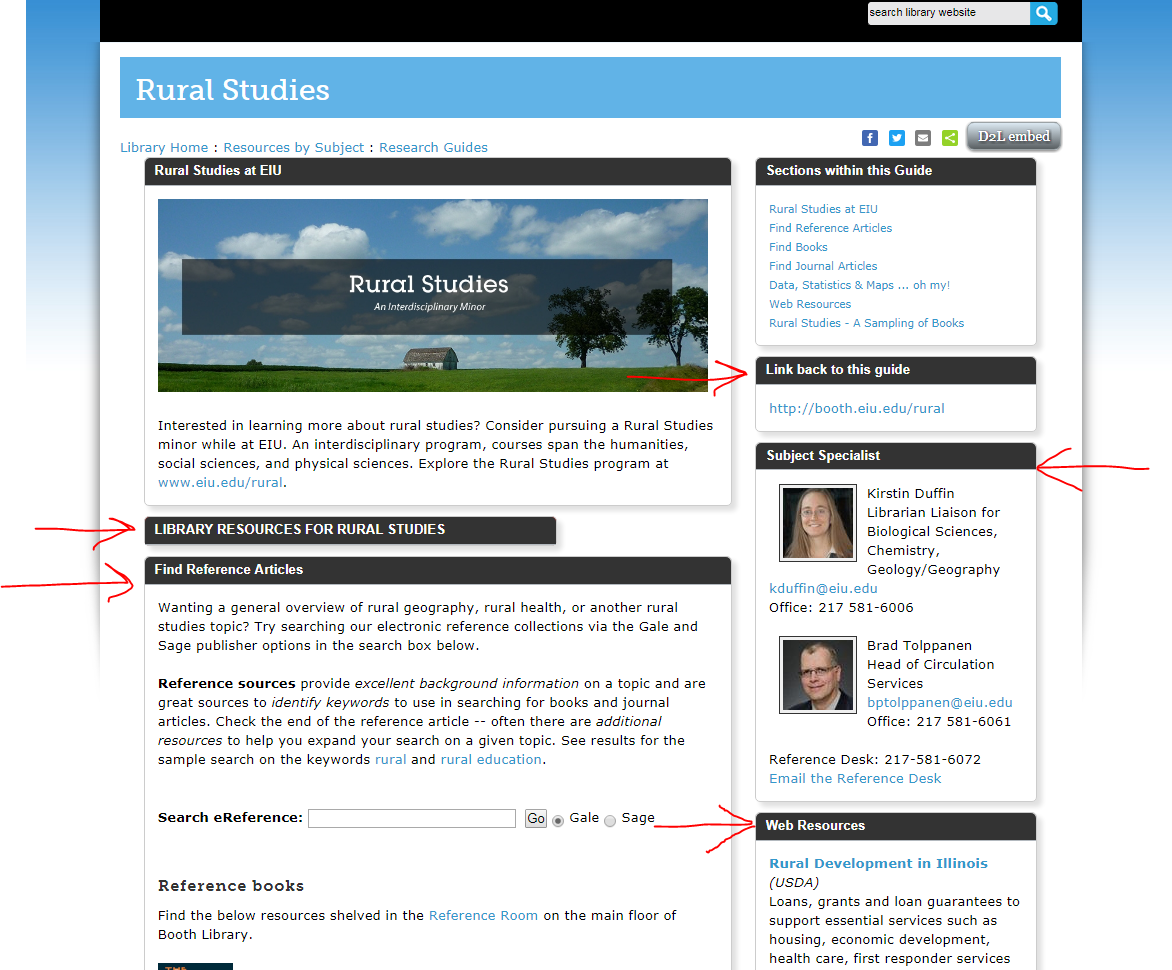
- Under the Rural Studies link, there are four black subheadings running down the middle of the page: Find Reference Articles, Find Books, Find Journal Articles, and Data, Statistics, and Maps… Oh My! Under Find Reference Articles you can find… you guessed it… reference books in Booth’s catalog related to Rural Studies. Under Find Journal Articles, you can find specific databases at Booth that relate to a specific topic. For example, if you wanted to look up information about environmental issues, you could click on the link right beside that heading, taking you to GreenFILE. Under Data, Statistics and Maps you can find general overviews of stats on a number of different questions regarding Rural Studies from agencies like the Census Bureau and the USDA.
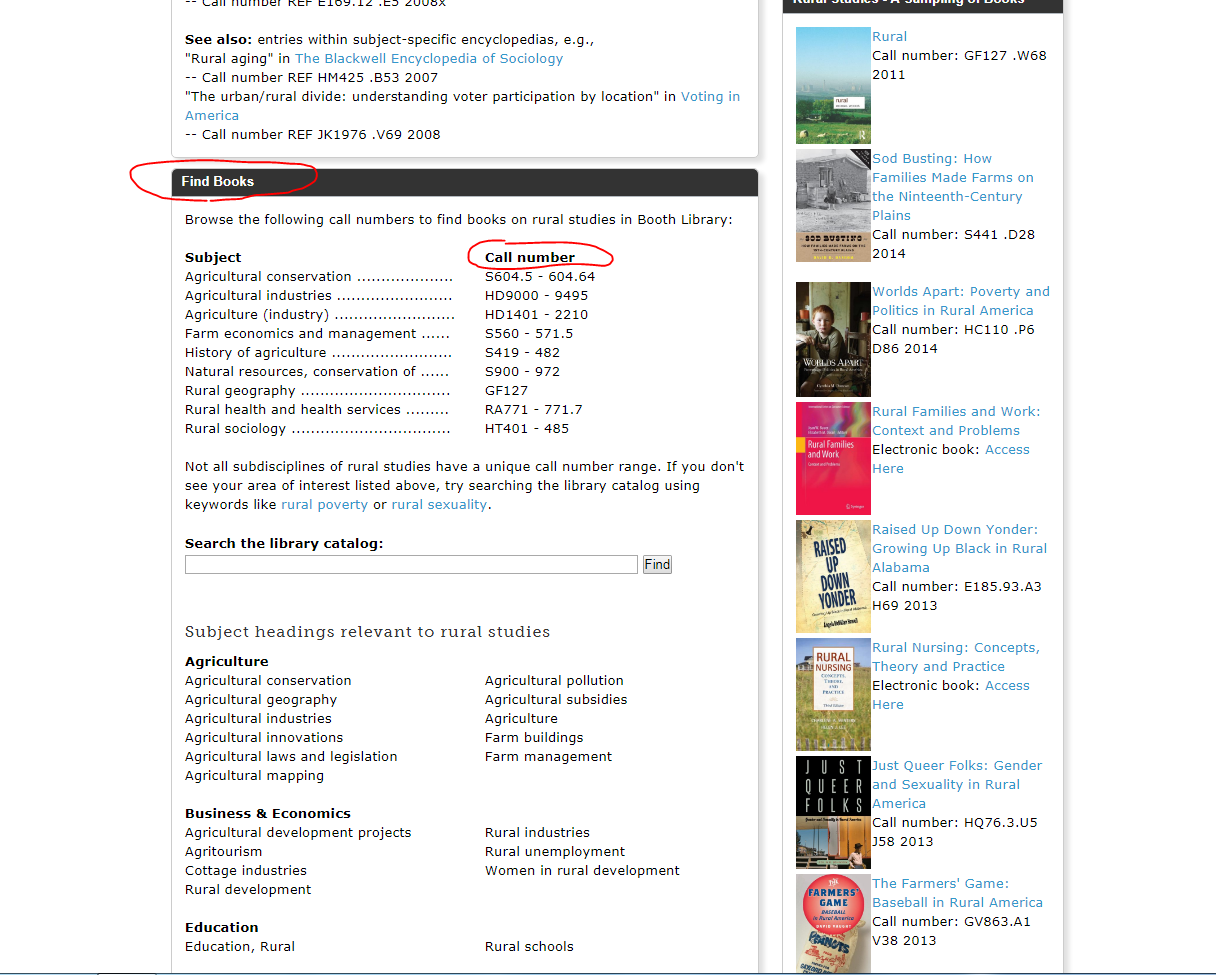
But what we’re really interested in, is what can be found under Find Books, and that’s call numbers for certain subjects! Call numbers for issues such as Rural Sociology and the History of Agriculture can been found under this heading, and then found in the stacks around Booth. So there’s no more wandering aimlessly through the winding stacks for that book you might need!
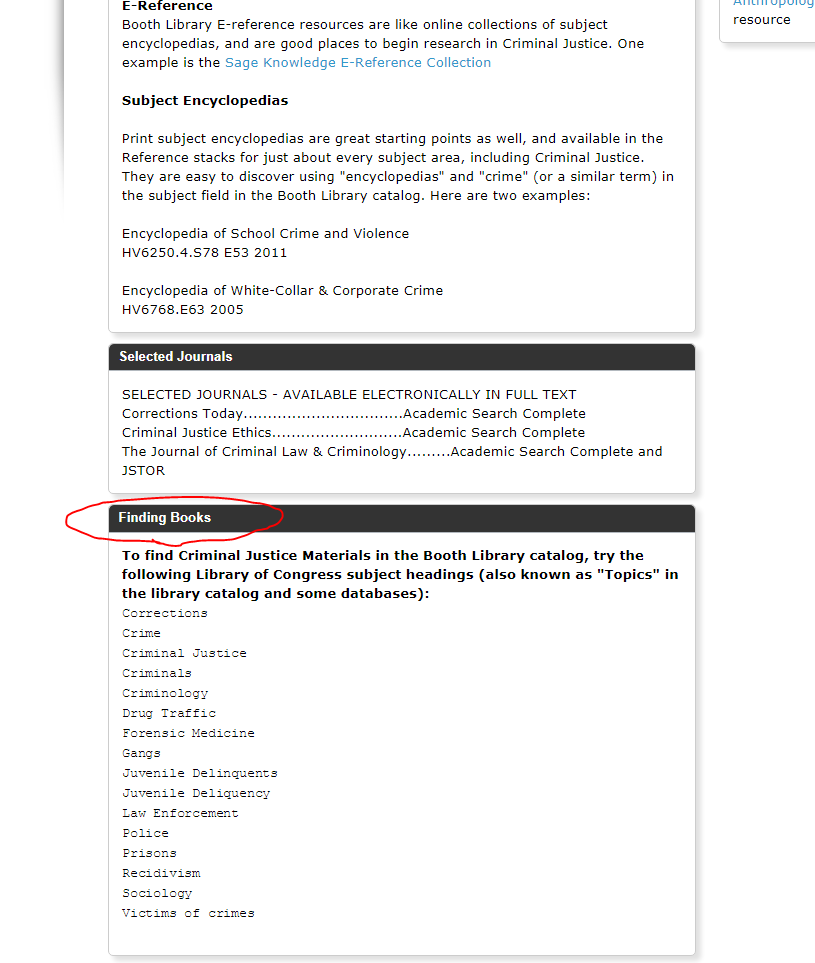
- Likewise, under the Criminal Justice link, you can find specific call numbers for encyclopedias dealing with crime under ‘E-Reference and Subject Encyclopedias.’ You can also find specific journal titles Booth’s subscribes to under ‘Selected Journals.’ Unlike many of the Subject Guides for different majors and minors, the Criminal Justice discipline covers a lot of different subjects regarding criminal justice, and because of all that info, it doesn’t provide specific call numbers for subjects. But never fear! In case you’re stuck on what topics you’d like to feature, the Criminal Justice Subject Guide provides specific topics, like ‘gangs’ and ‘police’ under Finding Books, which you can search in Booth’s catalog at your leisure!
Of course, not all majors and minors have the same headings. So here would be where a little bit of (gasp!) reading comes into play to skim the Subject Guides and find call numbers or Topics you can search in Booth’s catalog. But a good rule of thumb is you can usually find call numbers under the headers ‘Find Books,’ ‘Browsing the Stacks…,’ ‘Search for Books,’ or even under ‘Overview’ for those lucky few. And here’s another tip! You can easily find any discipline’s own subject librarian from Booth’s homepage for any questions you have! The link to look up the name, email and of course subject for each librarian can be found under the ‘About Booth’ heading, and then under the Subject Librarians link. Just look under the search bar and to the right!
Whew! We know this is a lot of information, but now you’re not only equipped with the knowledge of how to figure out that sometimes tricky Library of Congress system, but also how to ask for help if you’re still struggling!
Database of the Week: Salem Literature Online
Posted on September 29th, 2017
 Hello again with another ‘Database of the Week’ from your friendly neighborhood research librarians at Booth Library!
Hello again with another ‘Database of the Week’ from your friendly neighborhood research librarians at Booth Library!
Up this week is Salem Literature Online, the third database down when you looks under the ‘S’ link on the database A-Z page!
Salem Literature Online might sound like an ‘English Major Only’ type of database, but never fear other majors! There’s a wealth of sources and articles that you can use on your papers, too!
Salem Literature Online is a collection of electronic books that has a Wikipedia style interface, which makes it simple to use and understand. (But it’s much more credible!) The homepage of Salem Literature Online is organized into columns of subject areas; Literature, History, Science, Health, and Careers. (Psst! Users can also look for specific items, like critical looks at authors and medical articles at the top of the homepage, under ‘View Subject Index.’)
You can dig down into the table of contents of an individual title, or search across the entire collection. All of Salem Literature Online’s blue links lead to another rabbit hole of specific articles concerning that main subject. For example if you wanted to learn more (or perhaps write an essay on) immigration issues in the United States, you’ll notice ‘Issues in U.S. Immigration’ has its own section under ‘History’ on the Salem Online homepage.
Writing a paper about 18th Century immigration? Try sub links Alien and Sedition Acts and Federal riot of 1799.
For a presentation about medical advancements in the 21st Century? Try Artificial Organs, under ‘Applied Science and Mathematics’ or DNA fingerprinting under ‘Genetics and Inherited Conditions.’
What about research on Black cultural movements during the Roaring Twenties? All of these sub links to W. E. B. Du Bois, Harlem Renaissance, Jazz, Negro League Baseball, and NAACP can be found in ‘The 1920’s In America’ also linked from the Salem Online homepage. Or search the Salem Online Database for “roaring twenties” to get a broader view.
Here are a few different articles to kick off your assignments, or even your own independent research!

In the Electronic book (part of the Salem Online collection) ‘Applied Science: Engineering and Mathematics:’
Video Game Design and Programming – For your favorite gamer!
Earthquake Prediction – For that science class.

And just in time for Booth’s exhibit and program series ‘Twenty Years of Harry Potter: Celebrating A Phenomenon,’ try these essays from: ‘Critical Insights: The Harry Potter Series
‘Splinched: The Problem of Disability in the Harry Potter Series’ – For a look at physical disabilities.
For a look at our favorite half-giant nurturer take a look at ‘Rock Cakes and Reciprocity: Food and Male Performance of Nurturing in Harry Potter‘
That’s all for this week’s database. Keep checking out Reference News page for more gems from our collections! (And next week’s valuable database, of course!)
Database of the Week: Kanopy Streaming Media
Posted on September 19th, 2017

Welcome to ‘Database of the Week,’ where we here at Booth, with the help of our invaluable Reference Librarians, will be shining a light on some of those lesser-known, but wonderfully valuable, databases we host at the library!
For the first database to showcase, we’re picking something that you can use for those film and history classes, but you can also use on your downtime from classes, too. And it’s educational, so you aren’t technically slacking.
Kanopy Streaming is one of the streaming databases you can find on on the database A-Z page (click on ‘K‘) linked from Booth’s website. You can also find it on the ‘Books and Movies’ search tab from the homepage. (Click on ‘Streaming Video’ under the search bar!)
Kanopy Streaming has a Netflix-like interface, where you’re able to scroll though documentaries, foreign films, and even classic movies, and stream them at your leisure. You can watch off campus too (with your EIU login, of course)! Kanopy Streaming also has some pretty nice features, for instance:
Users who are hearing impaired (Or with really loud roommates) can run a transcript of the video while it plays. Just start the film, click the ‘More’ link, and then the ‘Transcript.’ If you don’t quite know where to start in Kanopy Streaming’s large collection of titles, the ‘Subjects’ link at the top of the screen can help you sort through films to find that one particular doc you need on women in media, or the over-arching effects of global warming.
Here are a few interesting titles to get you started:

Before Stonewall (1984): a documentary focusing on the lives of LGBT peoples before the police raid on the Stonewall Inn in 1969, which opened the floodgates to the fight for equal rights for LGBT Americans.

Stolen Education: The Legacy of Hispanic Racism in Schools (2013): another doc, but this one details the struggle of Hispanic-American children in the 1950’s school system. Chronicling their struggles, from being held back in first grade for three years, to being discouraged to achieve academically because they spoke Spanish, this film gives a critical view to both racism and the education system.
And, for those times when you need a break from any and all academia:

The BBC’s Emma: this four-episode series brings the comedic Austen novel about the beautiful Emma Woodhouse’s matchmaking abilities right into your dorm! This pick is best suited for a mini-binge before your chemistry homework.
The Blob (1958): a cult classic! This cheesy “horror” movie is perfect for a Friday night treat after a week full of classes.
That’s all for Kanopy Streaming. So please, enjoy some movies this weekend! See you next week for another featured Database of the Week.
Higher Education – Challenges : Struggle : Hope
Posted on November 3rd, 2016
Colleges and universities are experiencing tremendous pressures, both internal and external, trying to find ways to cope with declining budgets, enrollment challenges, curriculum change, and a myriad of other societal issues. Here is a selection of titles relating to the current challenges facing Higher Education for you to explore. Most of the books listed below are on display and available for checkout on the 3000 North corridor by the Reference desk, but there are also many titles available as eBooks (see examples below).
Some of these 46 titles have been featured in “Selected New Books on Higher Education” columns in the Chronicle of Higher Education. This shorter list can be retrieved by clicking on the “Chronicle Books” tag located in the catalog record. Find more print titles related to Higher Education using this key search link: “Higher Ed”

To learn how you can tag records to form catalog lists, see “What are VUfind tags” on http://bit.ly/VUfind-faq
Any EIU library user can view a selected list of electronic encyclopedia entries from our collection of hundreds of reference e-books.
Here is a short list of example entries.
Strategic and Long-Range Planning in Higher Education. Encyclopedia of Education, edited by James W. Guthrie, 2nd ed., vol. 7, Macmillan Reference USA, 2002, pp. 2367-2369. Gale Virtual Reference Library.
Universities and Higher Learning. Encyclopedia of Global Studies, edited by Helmut K. Anheier, et al., vol. 4, SAGE Reference, 2012, pp. 1713-1718. Gale Virtual Reference Library.
Education, Diversity in Higher. Encyclopedia of Race and Racism, edited by Patrick L. Mason, 2nd ed., vol. 2, Macmillan Reference USA, 2013, pp. 89-96. Gale Virtual Reference Library.
eBooks
Find more eBook titles related to Higher Education using this key search link: “Higher Ed eBks”
The “Chronicle Books” tag list:
To learn more about how you can tag catalog records to form booklists, see “What are VuFind tags” on bit.ly/VUfind-faq
Civil Rights era video, streaming for all the world to see @Booth
Posted on September 29th, 2016
This collection of African American Civil Rights Movement era film and television is available to stream through Booth’s subscription to Alexander Street Press. The selected videos build on the bibliography compiled by Marlene Slough in the program booklet for the For All the World to See exhibit currently at Booth. The videos are subtitled and accompanied by text transcripts. (Please note that viewing access is restricted to Eastern Illinois University patrons.)
 All Power to the People!
All Power to the People!
Documentary on the historical context for the establishment of the civil rights movement and the formation of the Black Panther Party. (1996, 1 hr. 57 min.)
 A Child Shall Lead Them
A Child Shall Lead Them
Tells the story of public school desegregation in Nashville, Tennessee, beginning with first graders in September 1957. (2008, 23 min.)
 The Color of Justice
The Color of Justice
Explores judicial decisions that have shaped America’s racial attitudes—the Dred Scott case, Plessy vs. Ferguson, the 1970 court order to integrate the schools of Lamar, South Carolina—and reviews the efforts of modern political and judicial leaders to help break the color line in the nation’s schools, voting booths, courtrooms, and public accommodations. (1970, 24 min.)
 February One
February One
Documentary on the sit-in staged by four Black college students at the lunch counter of the Greensboro, North Carolina, Woolworth five and dime store. (2003, 57 min.)
 Freedom Summer
Freedom Summer
Spotlights the murder of three civil rights workers in Mississippi on June 21, 1964. From the History Channel television miniseries 10 Days That Unexpectedly Changed America. (2006, 38 min.)
 The Freedom Train
The Freedom Train
Documents the National Negro Labor Council, formed in 1951 to advance Blacks in the workplace and eliminate racism inside the unions. (1996, 30 min.)
 Freedom’s Call
Freedom’s Call
Dorothy Gilliam and Ernest Withers, two African-American journalists who covered the events of the civil rights movement in the 1950s and 1960s, return to the deep South where it all took place. Their journey to Memphis, Little Rock, Oxford, Jackson and the Mississippi Delta brings back memories of those turbulent times. (2007, 47 min.)
 Home of the Brave
Home of the Brave
Documentary on the civil rights activist Viola Liuzzo, who was murdered in 1965 as she campaigned for Black suffrage in Selma, Alabama. (2003, 1 hr. 14 min.)
 July ’64
July ’64
Using archival footage and interviews with those who were present, this film explores the genesis and outcome of a three-night riot that erupted in two predominantly Black neighborhoods in downtown Rochester, New York—the culmination of decades of poverty, joblessness and racial discrimination. (2004, 54 min.)
 Never Turn Back
Never Turn Back
This tribute to Fannie Lou Hamer, a nonviolent motivator in the civil rights movement, includes an interview with her, comments from individuals who knew her or her work, and scenes of her galvanizing civil rights workers. (1983, 59 min.)
 Off the Pig / Mayday / Repression
Off the Pig / Mayday / Repression
A trio of early documentaries about the Black Panther Party, by the Newsreel film collective. From the What We Want, What We Believe: The Black Panther Party Library collection. (1968, 14 min.; 1969, 13 min.; 1969, 13 min.)
 Oh, Freedom!
Oh, Freedom!
Traces the Black civil rights movement from 1955 when a Black woman refused to give up her seat on a bus to a white man, to the cry for Black power nearly a decade later. Explores the movement and its impact through the words of the people involved, and through examinations of the concept of Black Power. (1970, 27 min.)
 Revolution ’67
Revolution ’67
Focuses on the explosive urban rebellion in Newark, New Jersey, in July 1967, to reveal the long-standing racial, economic, and political forces which generated inner city poverty and perpetuate it today. (2007, 1 hr. 14 min.)
 The Road to Brown
The Road to Brown
This documentary tells the story of the battle to overturn Plessy v. Ferguson and of the man who led the charge, lawyer Charles Hamilton Houston. Moving from slavery to civil rights, the program provides a concise history of how African Americans finally won full legal equality. (1990, 57 min.)
 Rosa Parks: The Path to Freedom
Rosa Parks: The Path to Freedom
Biography of the dynamic but quiet woman whose demand for her civil rights led to the social changes of the 1960s. This documentary contains an overview of the events that took place in Montgomery, Alabama: Mrs. Parks’ arrest, the bus boycott, and the segregation laws that were finally overturned. (1996, 25 min.)
 The Strange Demise of Jim Crow
The Strange Demise of Jim Crow
Not all civil rights victories of the 1960s played out in front of television cameras. This documentary focuses on Houston, Texas, as an example of how many Southern cities were desegregated in a quieter fashion, with behind-the-scenes negotiations, secret deals, and controversial news blackouts. (1997, 57 min.)
 Voices of Civil Rights
Voices of Civil Rights
Personal narratives of everyday people who lived through this transformative era, from bus boycotts in Birmingham to the passage of the Civil Rights Act of 1964. From the History Channel “Save Our History” series. (2005, 45 min.)
Summer Reading
Posted on May 9th, 2016
 Looking for an engaging read for over the summer break? Check out one (or more) of the books in the list below, which includes romances, fantasy fiction, thrillers, historical novels, and contemporary fiction. All are available on a display table in the 3rd floor reference area
Looking for an engaging read for over the summer break? Check out one (or more) of the books in the list below, which includes romances, fantasy fiction, thrillers, historical novels, and contemporary fiction. All are available on a display table in the 3rd floor reference area
hallway. If you’ll be heading off campus and taking library books with you, remember that books can be renewed up to 10 times (wow!) online at the library’s website or by calling Circulation at 217-581-6071. Don’t see anything here? Check out electronic and audiobooks on MyMediaMall or look for a good read on the reader’s advisory tool NovelList Plus . Finally, did you know you can search the library catalog by genre? Type your genre inside quotes and click “Go” or “find.”  On the right hand column you’ll scroll down to the Genre heading where you can then limit further.
On the right hand column you’ll scroll down to the Genre heading where you can then limit further.
Need to know more? Here is a bit of library nerdy-ness about Library of Congress Genre/Form terms, and below you can click to retrieve lists of books matching the genre label.
- Science Fiction
- Thrillers (fiction)
- Horror
fiction - Romance
fiction - Love Stories
- Mystery Fiction
- Fantasy Fiction
- Occult Fiction
- Historical Fiction
African American History Month at EIU
Posted on February 4th, 2016
Events to celebrate African American History Month are underway at EIU. Booth Library is celebrating with a selection of books on display in the 3000 level hallway. Read more about aspects of African American culture and attend some of the events on campus.
These print books are available to be checked out, but there are full online encyclopedias of African American Culture and History available at your fingertips.