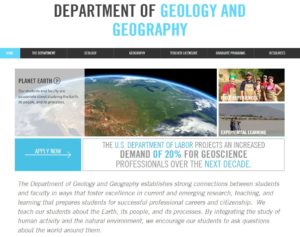Library News
Novels set during the 1918 influenza epidemic
Posted on September 13th, 2018
For readers interested in experiencing what life was like a century ago, as the 1918 influenza epidemic swept through the country, below are some works of fiction that are owned by Booth Library. These novels will take you back in time to reveal stories of family, survival, and personal strength.
This list is offered in conjunction with the fall 2018 Booth Library exhibit “The Flu Then and Now: 1918 to 2018.” Read more about each book, and check its status on the shelf, through the links below.
In Philadelphia in 1918, the lives of the Bright family change dramatically when the flu arrives on their doorstep.
A suspenseful murder mystery set in New York City, as the “Spanish flu” spreads through the city’s population, but were some suspicious deaths caused by the flu, or something else?
Lehane’s epic of the tumultuous post-World War I period in Boston includes significant events of the era, including the influenza epidemic.
The heroine of this quirky historical fantasy novel is a young Italian immigrant with magical abilities who loses her parents to the influenza epidemic and takes control of her life in a unique way.
After returning to the world following a bout with the “Spanish Flu,” Ivy Rowan discovers she can see ghosts of those who died.
At the time of the influenza epidemic in Boston in 1918, a female entrepreneur tries to ensure her future.
Explore a Database: MLA International Bibliography
Posted on September 5th, 2018
Welcome back! This week we explore MLA International Bibliography, an EBSCO database and available to anyone with an EIU login.

Produced by the Modern Language Association, MLA is a go-to resource for scholarship in the Humanities, especially language, literature, rhetoric, composition, folklore and film.
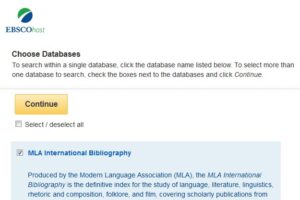
In order to access the MLA database, you’ll first be taken to a portal on EBSCO’s site. Just select the yellow ‘Continue’ box and you’ll be taken straightaway to the MLA International Bibliography.
Like many of the databases hosted by EBSCO, MLA International Bibliography provides you with many different ways to find scholarly article sources by refining and narrowing different search criteria. And while this may seem a little intimidating, by narrowing down your search results, you’ll find exactly what you’re looking for in less time than it takes to browse through the thousands of article citations that you retrieve with keyword searches.
Just like our look at Academic Search Complete, this blog will focus on how to find materials, instead of some of the interesting things you might find on out databases (although, there are many wonderful and fascinating finds in MLA International Bibliography, too!)
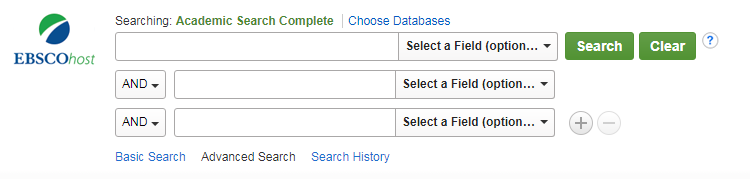
Like Academic Search Complete and other databases hosted by EBSCO, everything starts with the three search boxes at the top of the screen. Here, you can find a starting point for those sources you’re looking for by entering in the subject, the author’s name, or even keywords that appear in the text. Anything you’re looking for you’re bound to find!
The heading under the three search boxes, ‘Search Options,’ allows you to start digging for specific texts by offering a ton of different options for you to narrow the information in those top three search boxes.
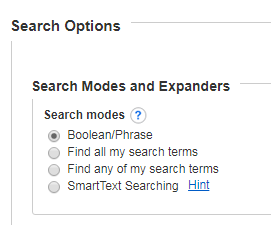
The first subheading, ‘Search modes and expanders,’ lets you specifically narrow the information. Options like ‘Find all my search terms’ lets MLA International Bibliography find ALL your search terms as they appear in article. So, if an article appears after you select this option, it will have not one, not two, but all of the terms you’re looking for in its list of articles.
The ‘Find any of my search terms’ option allows for a broader search. By selecting this option, you’ll find texts with any of your searched terms. Options like ‘Apply related words’ and ‘Apply equivalent subjects’ will broader your search also, as well as look for search terms related to the ones you entered, but maybe didn’t think about. How cool is that?
The subheading ‘Limit your results’ is where you can find really interesting results. Because there are so many options under this subheading, we’ll be dividing options right down the middle as they appear either on the left side or the right side.
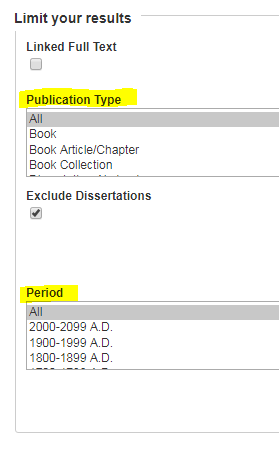
On the left side, options like ‘Publication type’ let’s you find the type of document you’re looking for. In the scroll-down menu you can select books, book chapters, journal articles, websites, and many other forms of text. Also on the left side, you can select the time period what your text was written about. In the scroll-down menu under ‘Period,’ you can find writings about any time period between B.C to 2099.
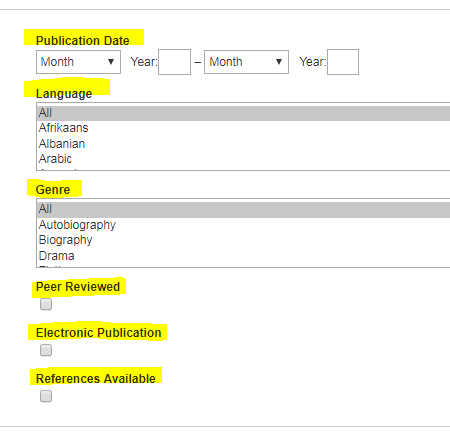
On the right side you can narrow down your search terms by publication dates, the language it was written in, and many more. Also on the right side you can search for the genre you want your sources to be from. Options such as short story, biography, letters, saga, and anything you can think of make their home in the scroll-down menu under ‘Genre.’ The right side also has options to find texts that are peer reviewed, electronically published, or that have references available. All you need to do is tick the appropriate box and those materials are literally at your fingertips!
I know, it’s a lot to take in! These options may seem a little overwhelming at first, but once you have them down, you’ll never spend another all-nighter looking for those required sources again. You can always ask the librarian for help on any of these strategies and features.
Explore a Database: Academic Search Complete
Posted on August 29th, 2018
This week we explore how to use the all-inclusive (multidisciplinary and informative Academic Search Complete, a database hosted by EBSCO.
Academic Search Complete is like every “choose your own adventure” book you read as a kid. With so many options for refining searches, from limiting to one journal for your search terms, to choosing a range of years of publication for articles on your topic, to even the type of document you’re looking for, like a book review or an editorial, Academic Search Complete gives you the choice to peruse at your leisure and find those sources that inform your research, no matter you’re writing!
Because Academic Search is a “choose your own adventure” style of database, we won’t be focusing on particular articles you can find. We’ll instead give you an overview of Academic Search Complete’s options and features, so you can get along choosing your own path and those documents unique to your assignment or thesis!
The homepage of Academic Search Complete might look a little intimidating with all of the menus and options, but never fear! The varied amount of documents gives it all its charm.

The top three search bars are like the ones we’re all used to, that being, they’re for entering keywords and phrases you might be looking for. The “Select a Field” option at the end of each search bar is to narrow down the keyword. Fields like author and titles can be found, but also, titles like reviews and products and geographical can be accessed!
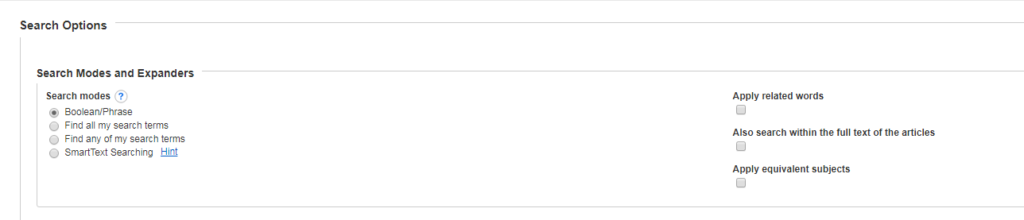
Under the heading ‘Search Options’ is where Academic Search Complete gets more exciting. Under the subheading ‘Search Modes and Expanders,’ you can narrow what information you’d like Academic Search Complete to find for you by refining what search terms you’d like it to focus on. Ticking bullets on the left side of the subheading like ‘Find my entire search terms,’ will search for all the words you put into those top three search bars. And selecting boxes on the right side, like, ‘Apply related words’ and ‘Also search within full text of the articles,’ will further refine your search to give you the exact results you need, while also limiting the sources you usually have to sift through.
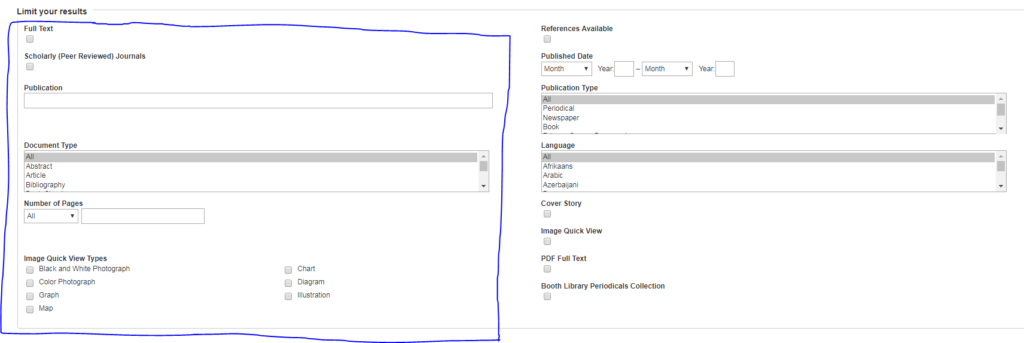
Under the next subheading, ‘Limit your results,’ you can search for the types of sources you might need. On the left side of the box you can limit results to only full-text documents or only scholarly journals. You can also search for a particular publication, like Psychology Today, for example.
Also on the left side are ways to limit what type of document you’re looking for. There are many different options in the scroll-down menu, things as basic as a report or an interview, to items such as literary criticisms to even product reviews and obituaries.
Likewise, you can search for the number of pages you want your results to be within. No one wants to read more than one 50 page articles. And with this feature you can limit the number of pages you want your results to be. Some types of images can also be found. Options for visuals like maps, photographs, charts and many more are found at the bottom of the left side.
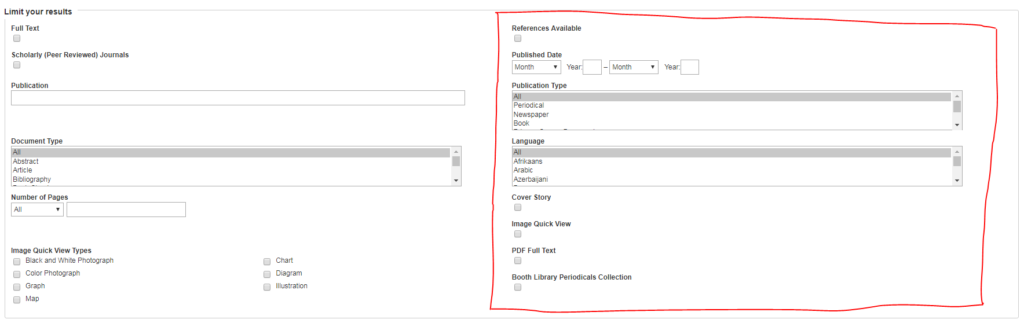
But wait! There are also tons of options on the right side to further refine your searches and locate those hard-to-find, but perfect sources for that paper or presentation. At the top of the right side, you can search for sources only in a certain date range, and they type of publication you’re looking for. Items like health reports and newspaper (plus a whole lot more!) can be found in this scroll-down menu.
You can also search for the language in which you’d like your sources to be, or whether you want your sources to be a cover story, an image quick view, a full PDF file, or from Booth Library’s own extensive collection of periodicals!
The possibilities for narrowing your results are endless with Academic Search Complete, leaving you with the best sources and more time to spend on writing that paper! (Or catching up on Netflix, we won’t judge.)
See you back here at the Ref News Blog for more information on what our research librarians are up to, and also another Database of the Week!
Finding Books for Your Research at Booth
Posted on August 23rd, 2018
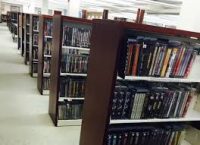 As a freshman (and a sophomore… and even as a senior!) the stacks at Booth are a little intimidating. Booth has over a million items in its collection, and with that sheer number of fiction, nonfiction, biography, poetry, law, statistics, encyclopedias, (and on and on) it can be hard to find items just for your major or for a Gen. Ed. class. But wait! There are research guides!
As a freshman (and a sophomore… and even as a senior!) the stacks at Booth are a little intimidating. Booth has over a million items in its collection, and with that sheer number of fiction, nonfiction, biography, poetry, law, statistics, encyclopedias, (and on and on) it can be hard to find items just for your major or for a Gen. Ed. class. But wait! There are research guides!
The research help librarians have made, (right under our undergraduate noses), some helpful guides to finding subjects, topics, course information, and even prolific authors. Each subject area even has its own librarian that can answer your questions or point you in the direction that you need to go for whatever it is you’re trying to find.
However, if you’re an independent go-getter who doesn’t need any human help (or just really nervous to ask a question) our research help librarians have already got you covered.
Many of our subject librarians have made Subject Guides that you can use to find call numbers or even books to get you started on everything from research papers to presentations to even thesis work! Here’s a quick how-to in finding your research guide:
- Start on the Booth Library homepage. (duh! This is where you start for everything at Booth)
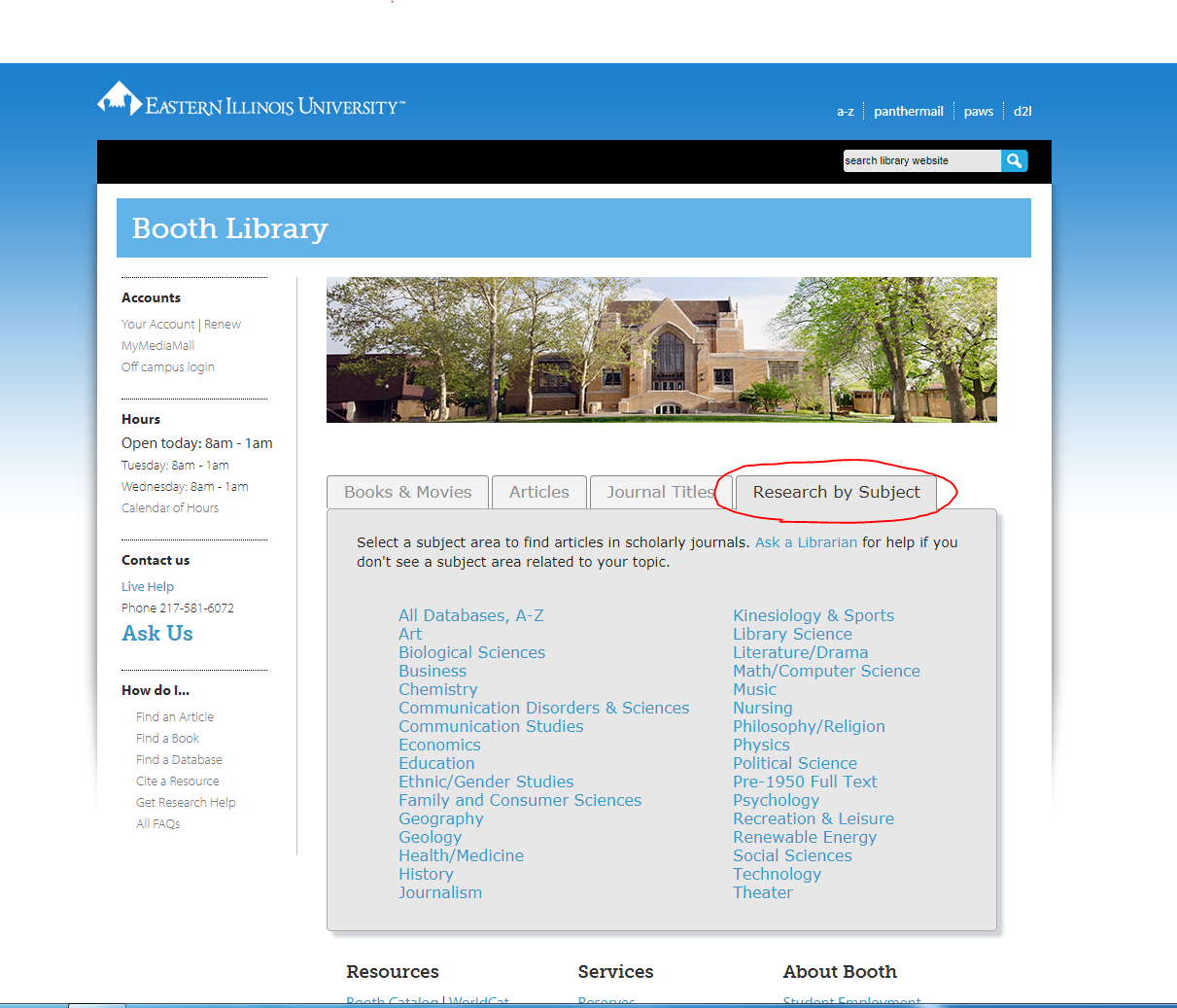
2. Select the last tab, ‘Research by Subject,’ above the search bar.
3. Pick your subject! Anything from art to theater, and everything in between!
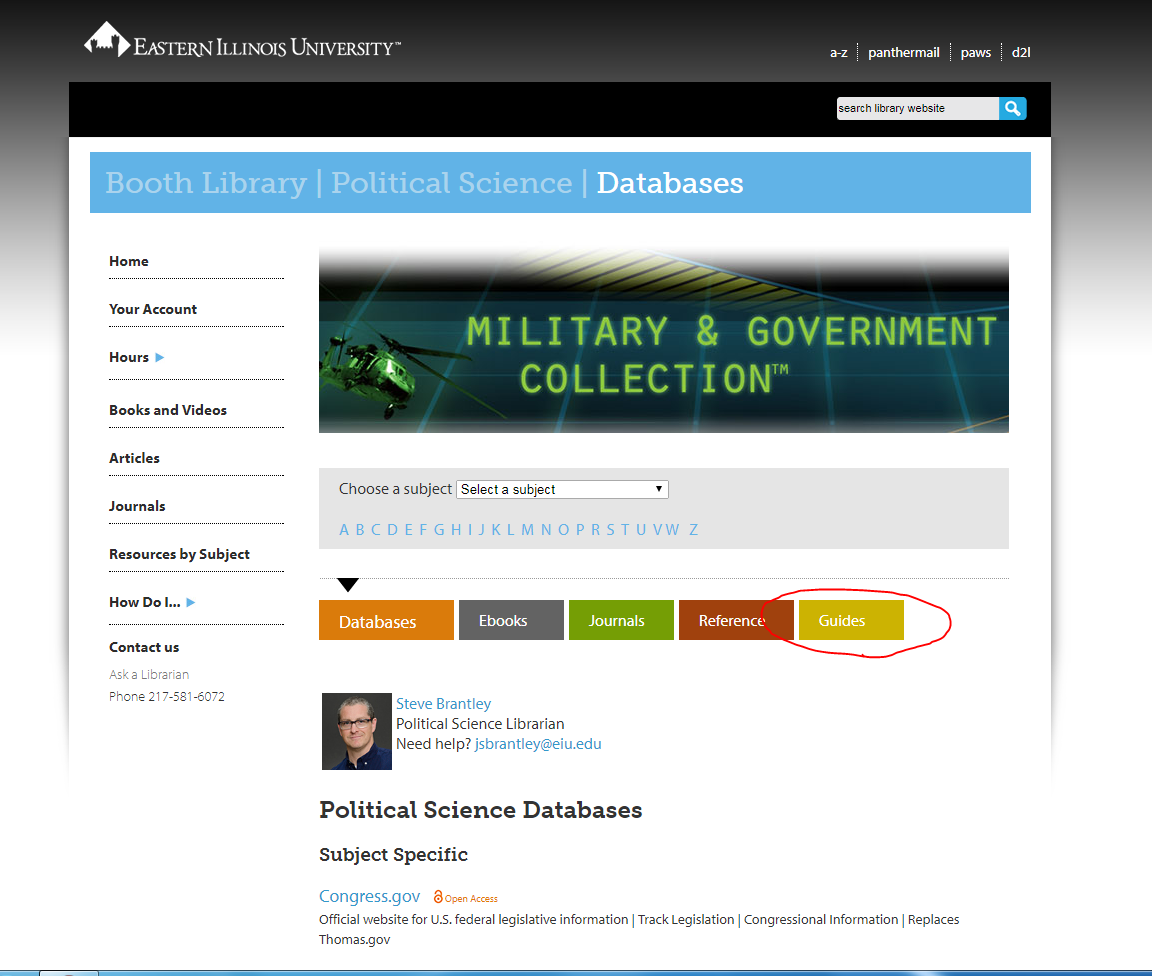
4. Once on your subject page, click the ‘Guides’ tab at the far right. (Psst! It’s also the only yellow tab on the page, in case that helps!)
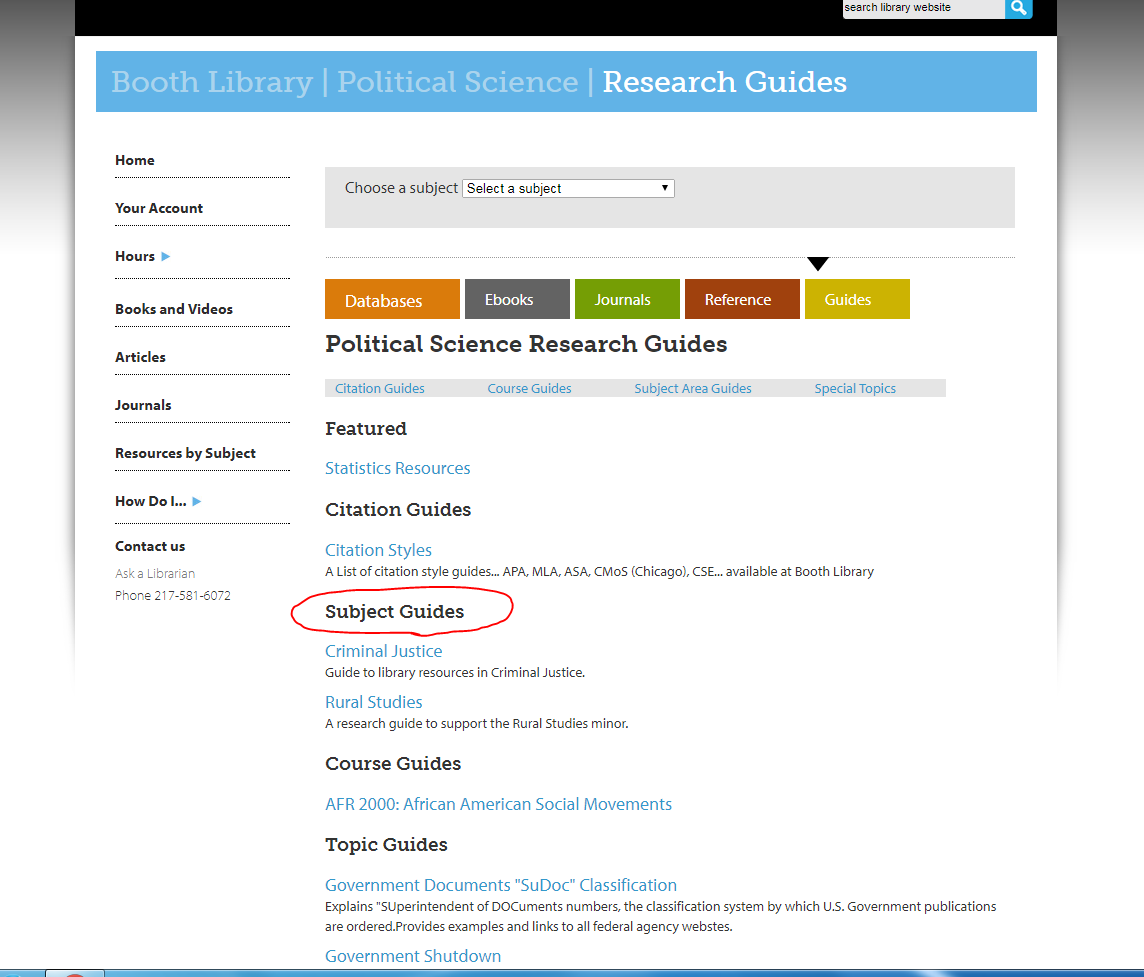
5. Once on the Guides page, there are several black headings: Citation Guides, Subject Guides, Course Guides, and Topic Guides. Citation Guides give you an overview of how to cite your work, Course Guides are for those lucky few whose professors made a research guide for a specific class, and Topic Guides vary from finding images to resources dealing with specific issues in that field of study. But we’re most interested in all the good stuff under ‘Subject Guides.’
6. Here’s where some research help librarians differ (depending on what items Booth has in its collection). Take, for example, political science. There are two different Subject Guides for poly sci: Rural Studies and Criminal Justice.
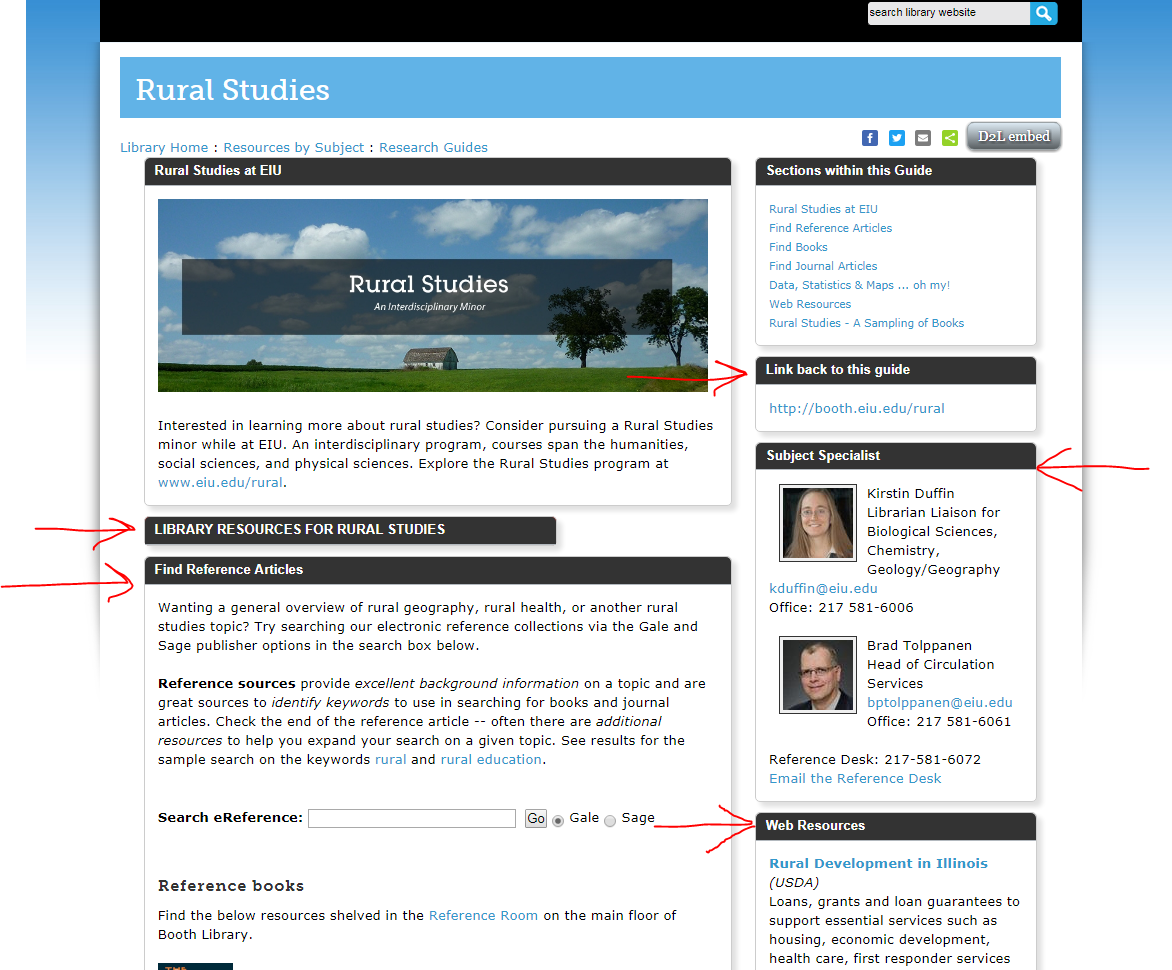
- Under the Rural Studies link, there are four black subheadings running down the middle of the page: Find Reference Articles, Find Books, Find Journal Articles, and Data, Statistics, and Maps… Oh My! Under Find Reference Articles you can find… you guessed it… reference books in Booth’s catalog related to Rural Studies. Under Find Journal Articles, you can find specific databases at Booth that relate to a specific topic. For example, if you wanted to look up information about environmental issues, you could click on the link right beside that heading, taking you to GreenFILE. Under Data, Statistics and Maps you can find general overviews of stats on a number of different questions regarding Rural Studies from agencies like the Census Bureau and the USDA.
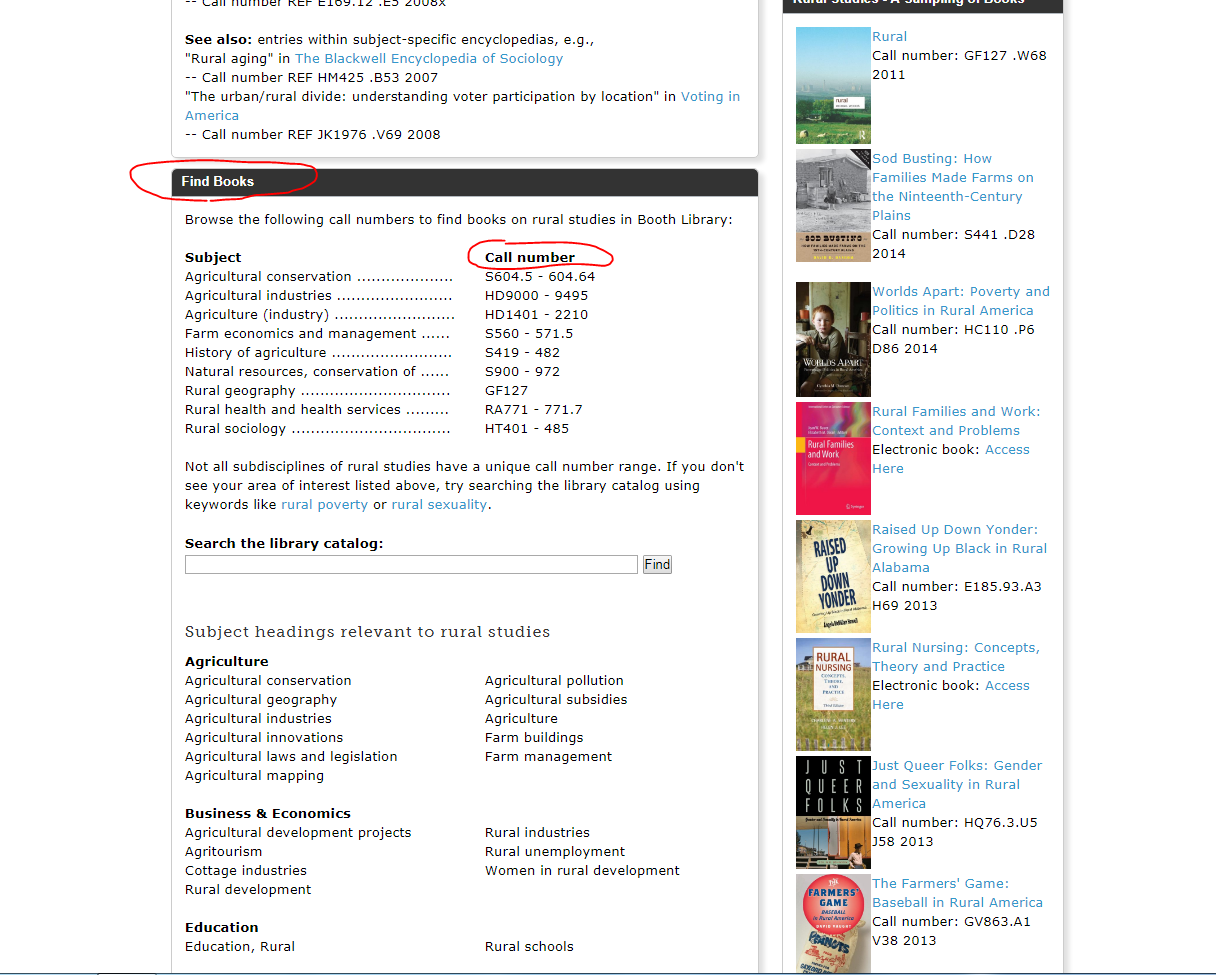
But what we’re really interested in, is what can be found under Find Books, and that’s call numbers for certain subjects! Call numbers for issues such as Rural Sociology and the History of Agriculture can been found under this heading, and then found in the stacks around Booth. So there’s no more wandering aimlessly through the winding stacks for that book you might need!
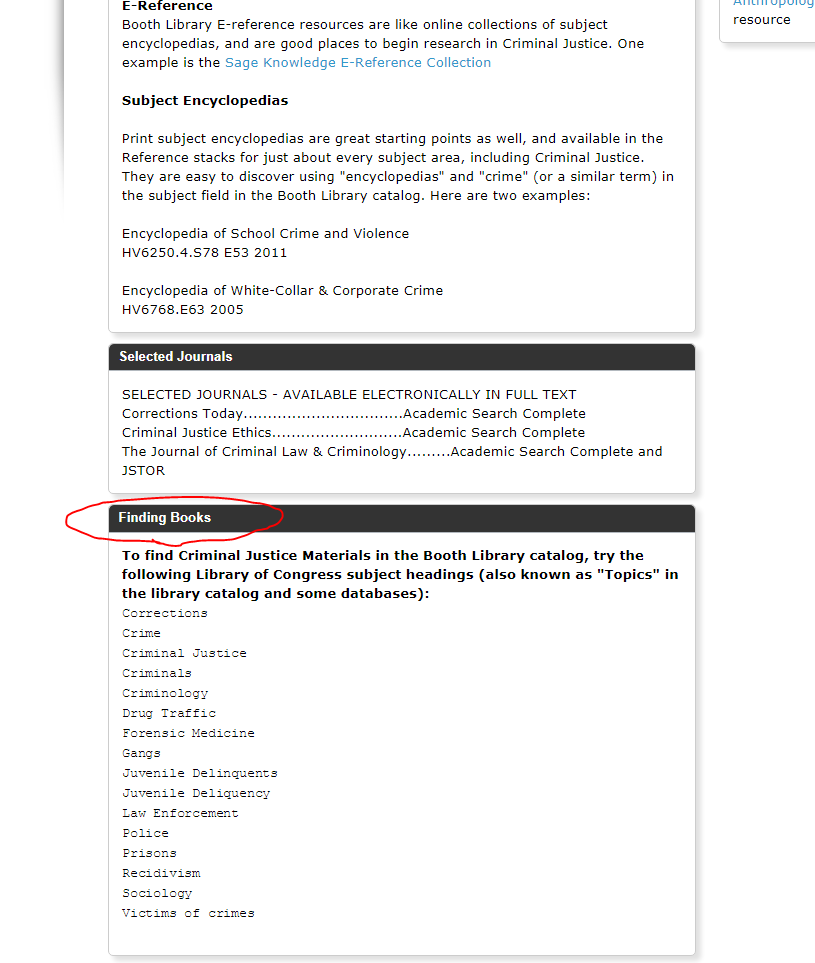
- Likewise, under the Criminal Justice link, you can find specific call numbers for encyclopedias dealing with crime under ‘E-Reference and Subject Encyclopedias.’ You can also find specific journal titles Booth’s subscribes to under ‘Selected Journals.’ Unlike many of the Subject Guides for different majors and minors, the Criminal Justice discipline covers a lot of different subjects regarding criminal justice, and because of all that info, it doesn’t provide specific call numbers for subjects. But never fear! In case you’re stuck on what topics you’d like to feature, the Criminal Justice Subject Guide provides specific topics, like ‘gangs’ and ‘police’ under Finding Books, which you can search in Booth’s catalog at your leisure!
Of course, not all majors and minors have the same headings. So here would be where a little bit of (gasp!) reading comes into play to skim the Subject Guides and find call numbers or Topics you can search in Booth’s catalog. But a good rule of thumb is you can usually find call numbers under the headers ‘Find Books,’ ‘Browsing the Stacks…,’ ‘Search for Books,’ or even under ‘Overview’ for those lucky few. And here’s another tip! You can easily find any discipline’s own subject librarian from Booth’s homepage for any questions you have! The link to look up the name, email and of course subject for each librarian can be found under the ‘About Booth’ heading, and then under the Subject Librarians link. Just look under the search bar and to the right!
Whew! We know this is a lot of information, but now you’re not only equipped with the knowledge of how to figure out that sometimes tricky Library of Congress system, but also how to ask for help if you’re still struggling!
EIU’s Geology and Geography to screen docu-series: One Strange Rock
Posted on February 26th, 2018
EIU’s Department of Geology and Geography has the honor of pre-screening a new docu-series by National Geographic entitled,
“One Strange Rock.”
“One Strange Rock is a mind bending, thrilling journey that explores the fragility and wonder of planet Earth – one of the most peculiar, unique places in the universe.”
Directed by award winning filmmaker Darren Aronofsky and narrated by actor and musician Will Smith, it features perspectives from 10 astronauts on the wonders of the Earth as seen from space.
The EIU community gets a first look at the film on Thursday, March 8th, from 12:30 – 2:00 in the Physical Science Building, room 3040. The rest of the country won’t get to see the film until March 26th!
Light refreshments will be provided.
See the Teaser:
- View DVDs about the planet from a variety of perspectives.
- Explore Earth Science from EIU’s subscription to Kanopy Streaming Video
- View search results about “Earth science” from Gale Virtual Reference Library
- Check out Earth imagery in these books and circulating resources
Alzheimer’s Awareness
Posted on November 1st, 2017

Image courtesy of National Institutes of Health [Public domain] via Medlineplus.gov
On November 15, 2017 at 5:00 p.m., Dr. Britto Nathan will speak about Alzheimer’s Awareness in Booth Library Witters Conference Room 4440. The program is free and open to the public.
In the presentation, Dr. Nathan will discuss the biochemical and molecular pathways that lead to Alzheimer’s disease. A better understanding of these pathways may one day help researchers develop novel therapeutics to combat Alzheimer’s disease. Dr. Nathan is professor and assistant chair of Biological Sciences at EIU. Nathan’s presentation is sponsored by the EIU chapter of the American Society for Biochemistry and Molecular Biology.
More than 5 million Americans are afflicted with Alzheimer’s disease. Within the next few decades, this illness is predicted to be on the rise. The only drugs that exist specifically for Alzheimer’s disease are purely symptomatic and are not able to slow the progression of the disease.
In addition to the books below, which are on display and available for checkout, view these reference articles in our Gale Virtual Reference Library that give a quick overview of Alzheimer’s disease.
Watch these videos about Alzheimer’s disease via our Kanopy Streaming Video library.
Database of the Week: CLCD Children’s Literature Comprehensive Database
Posted on October 6th, 2017
Welcome back for another Database of the Week! This week I, your humble library writing intern, would like to present the Children’s Literature Comprehensive Database (or CLCD for short.)
You can find CLCD by navigating to ‘C’ on the database A-Z page. Or,select the ‘Research by Subject’ tab above the search bar and then click on ‘Literature/Drama.’ Scroll down to the heading “Interdisciplinary and Related” to find CLCD.
CLCD mostly applies to elementary and middle grade education majors, there are still some valuable assets to this easy-to-search site for all (especially for those avid YA readers, like myself!)
 The advanced search features allow for many different ways to look for titles, authors, subject areas, or even age ranges. So, if you were to do a presentation for your children’s lit class about historical fiction, you could select an age range (anywhere from ages 1-18), a series, the scholastic reading level or even the amount of Accelerated Reading points the title is worth.
The advanced search features allow for many different ways to look for titles, authors, subject areas, or even age ranges. So, if you were to do a presentation for your children’s lit class about historical fiction, you could select an age range (anywhere from ages 1-18), a series, the scholastic reading level or even the amount of Accelerated Reading points the title is worth.
For that same presentation on historical fiction, you can search specifically for the country of publication. CLCD allows you to focus on international titles like those from the U.K. or Canada.
But what if you are really passionate about historical fiction (as I am, obviously), and you would like to focus on only acclaimed books, like award winners? There’s even a selection for that!
 If you’re interested in a boarder search (or the number of options is too overwhelming when you’re buried in midterms!), ditch all the Advanced Search options, and stick to the efficient ‘Power Search’ option in CLCD (psst! ‘Power Search’ tab is on the top right, next to ‘Advanced Search.’)
If you’re interested in a boarder search (or the number of options is too overwhelming when you’re buried in midterms!), ditch all the Advanced Search options, and stick to the efficient ‘Power Search’ option in CLCD (psst! ‘Power Search’ tab is on the top right, next to ‘Advanced Search.’)
With this option you can search more generally for all the options that the Advanced Search offers, just in a simpler format that is more accessible for people with sensory disorders (or people who prefer a simpler interface).
Some of the features of this database can be used for lesson planning on a certain subject… or for that special YA reader in your life who only wants to read particular subjects. The CLCD has a ‘Read and Shine’ blog, which covers reading lists based on age range, such as picture books, middle grade books, and even author interviews about their publications.
The CLCD also offers thematic reading lists, focusing on a topic and including a wide range of titles. Here’s a few to kick off your own research:

‘The Top Ten Most Challenged Books’ includes titles such as Eleanor and Park, I Am Jazz, and Make Something Up: Stories You Can’t Unread.

‘Mental Illness in YA – A Reading List’ includes titles such as It’s Kind of a Funny Story, Finding Audrey, and The Unlikely Hero of Room 13B.

‘Books to Read Aloud for All Ages’ includes titles such as Holes, Joey Pigza Swallowed the Key, and Borrowers.
That’s all for this week. Check out the Ref News blog for more neat finds in our massive collection. And of course, come back next week for another Database of the Week! And happy reading!
Books by EIU faculty
Posted on October 4th, 2017
Listed below are several new book authored and/or edited by professors at EIU. They range from philosophical analyses of Spinoza, to film studies, to subarctic archaeology, to memoir, to political science, to original poetry.
All are available to be checked out!
Database of the Week: Kanopy Streaming Media
Posted on September 19th, 2017

Welcome to ‘Database of the Week,’ where we here at Booth, with the help of our invaluable Reference Librarians, will be shining a light on some of those lesser-known, but wonderfully valuable, databases we host at the library!
For the first database to showcase, we’re picking something that you can use for those film and history classes, but you can also use on your downtime from classes, too. And it’s educational, so you aren’t technically slacking.
Kanopy Streaming is one of the streaming databases you can find on on the database A-Z page (click on ‘K‘) linked from Booth’s website. You can also find it on the ‘Books and Movies’ search tab from the homepage. (Click on ‘Streaming Video’ under the search bar!)
Kanopy Streaming has a Netflix-like interface, where you’re able to scroll though documentaries, foreign films, and even classic movies, and stream them at your leisure. You can watch off campus too (with your EIU login, of course)! Kanopy Streaming also has some pretty nice features, for instance:
Users who are hearing impaired (Or with really loud roommates) can run a transcript of the video while it plays. Just start the film, click the ‘More’ link, and then the ‘Transcript.’ If you don’t quite know where to start in Kanopy Streaming’s large collection of titles, the ‘Subjects’ link at the top of the screen can help you sort through films to find that one particular doc you need on women in media, or the over-arching effects of global warming.
Here are a few interesting titles to get you started:

Before Stonewall (1984): a documentary focusing on the lives of LGBT peoples before the police raid on the Stonewall Inn in 1969, which opened the floodgates to the fight for equal rights for LGBT Americans.

Stolen Education: The Legacy of Hispanic Racism in Schools (2013): another doc, but this one details the struggle of Hispanic-American children in the 1950’s school system. Chronicling their struggles, from being held back in first grade for three years, to being discouraged to achieve academically because they spoke Spanish, this film gives a critical view to both racism and the education system.
And, for those times when you need a break from any and all academia:

The BBC’s Emma: this four-episode series brings the comedic Austen novel about the beautiful Emma Woodhouse’s matchmaking abilities right into your dorm! This pick is best suited for a mini-binge before your chemistry homework.
The Blob (1958): a cult classic! This cheesy “horror” movie is perfect for a Friday night treat after a week full of classes.
That’s all for Kanopy Streaming. So please, enjoy some movies this weekend! See you next week for another featured Database of the Week.
The Ubiquity of Social Media in Education, Business and Politics
Posted on September 1st, 2017
Social media is everywhere we turn. Education, business, and politics have been transformed by social media. Read on for a sampling of Booth Library books that explore social media issues that we encounter in our daily lives.
Social Media in Education
 #Republic: divided democracy in the age of social media
#Republic: divided democracy in the age of social media
HM851 .S869 2017
Building a Professional Teaching Identity on Social Media: A constellation of selves
SpringerLink Electronic Book
Social Works: How #HigherEd uses #SocialMedia to Raise Money, Build Awareness, Recruit Students, and Get Results
LB2342.82 .S63 2013x
Social Media for Educators: Strategies and Best Practices
LB1044.87 .J667 2012
Postsecondary Play: The Role of Games and Social Media in Higher Education
LB2395.7 .P68 2014
Using Social Media Effectively in the Classroom: Blogs, Wikis, Twitter, and More
LB1044.87 .S46 2013
Social Media for School Leaders: A Comprehensive Guide to Getting the Most Out of Facebook, Twitter, and Other Essential Web Tools
LB1028.3 .D585 2012
Social Media and the New Academic Environment: Pedagogical Challenges
HM742 .S628193 2013
Social Media in Business
The Social Organization: managing human capital through social media
a SpringerLink Electronic Book
Social Media Marketing: The Next Generation of Business Engagement
CARLI eBooks
Advanced Social Media Marketing: How to Lead, Launch, and Manage a Successful Social Media Program
Electronic Book
The Social Media Handbook: Policies and Best Practices to Effectively Manage Your Organization’s Social Media Presence, Posts, and Potential Risks
HM742 .F58 2012
The Art of Social Selling: Finding and Engaging Customers on Twitter, Facebook, LinkedIn, and Other Social Networks
HF5415.1265 .B45 2014
Learn Marketing with Social Media in 7 Days: Master Facebook, LinkedIn and Twitter for Business
CARLI eBooks
Social Media for Social Good: A How-To Guide for Nonprofits
HD62.6 .M3676 2012
Social Media in Politics
Revolution in the Age of Social Media: the Egyptian Popular Insurrection and the Internet
Encyclopedia of Social Media and Politics
Kerric Harvey (ed)
Sage Electronic Reference Book
Social Media in Politics: Case Studies on the Political Power of Social Media
Bogdan Patrut, Monica Patrut, editors
Springer Electronic Book
summary
Social Media Go to War: Rage, Rebellion and Revolution in the Age of Twitter
Ralph D. Berenger (ed)
HM742 .S628196 2013x
summary
Rhetoric Online: The Politics of New Media
Barbara Warnick and David Heineman
P301.5.P67 W37 2012
summary
The Social Basis of the Rational Citizen: How Political Communication in Social Networks Improves Civic Competence
Sean Richey
JA85 .R54 2014
summary